

DRAG DROP -
A company plans to migrate to a hybrid cloud infrastructure.
You need to determine where to manage the environment after the migration is complete.
Match each item to the location where it will be managed. To answer, drag the appropriate item from the column on the left to its location on the right. Each item may be used once, more than once, or not at all.
NOTE: Each correct selection is worth one point.
Select and Place: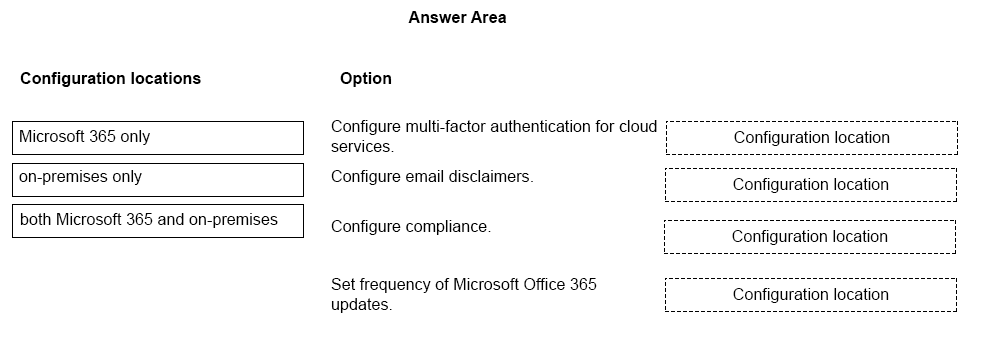
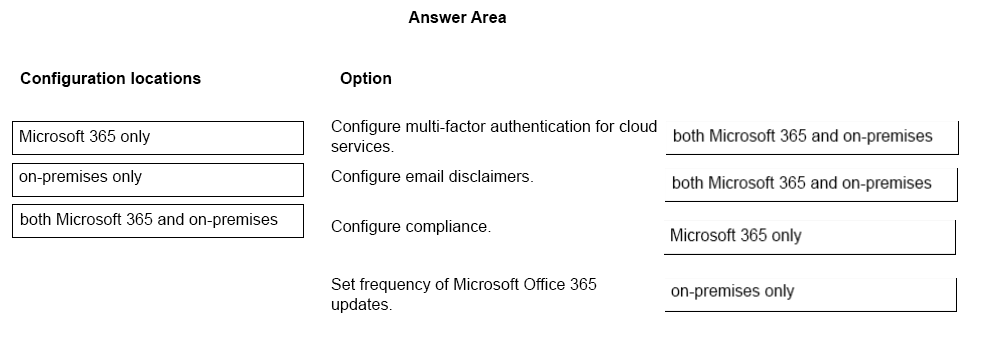
syu31svc
Highly Voted 3 years, 5 months agoDont_Stop
3 years, 4 months agowando5000
2 years, 2 months agowando5000
2 years, 2 months agobaza91
Highly Voted 1 year, 5 months agod0n0treply
Most Recent 4 months, 2 weeks agoalessandro2039
8 months, 4 weeks agoNoursBear
9 months agoatommo999
1 year, 5 months agoSuperDC
1 year, 6 months agoMurtuza
1 year, 6 months agoBTL_Happy
2 years, 1 month ago[Removed]
2 years, 10 months agoRedneck5
2 years, 11 months agoMarScrambler900
2 years, 2 months agoNoursBear
9 months ago