

SIMULATION -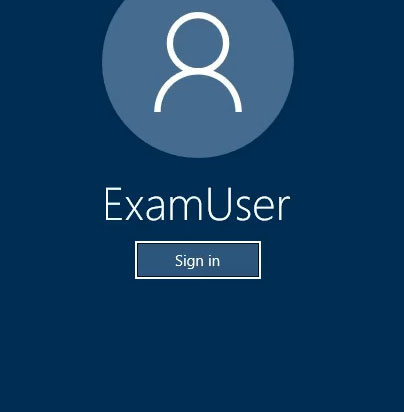
Use the following login credentials as needed:
Azure Username: xxxxx -
Azure Password: xxxxx -
The following information is for technical support purposes only:
Lab Instance: 10277521 -
You plan to create multiple pipelines in a new Azure Data Factory V2.
You need to create the data factory, and then create a scheduled trigger for the planned pipelines. The trigger must execute every two hours starting at 24:00:00.
To complete this task, sign in to the Azure portal.
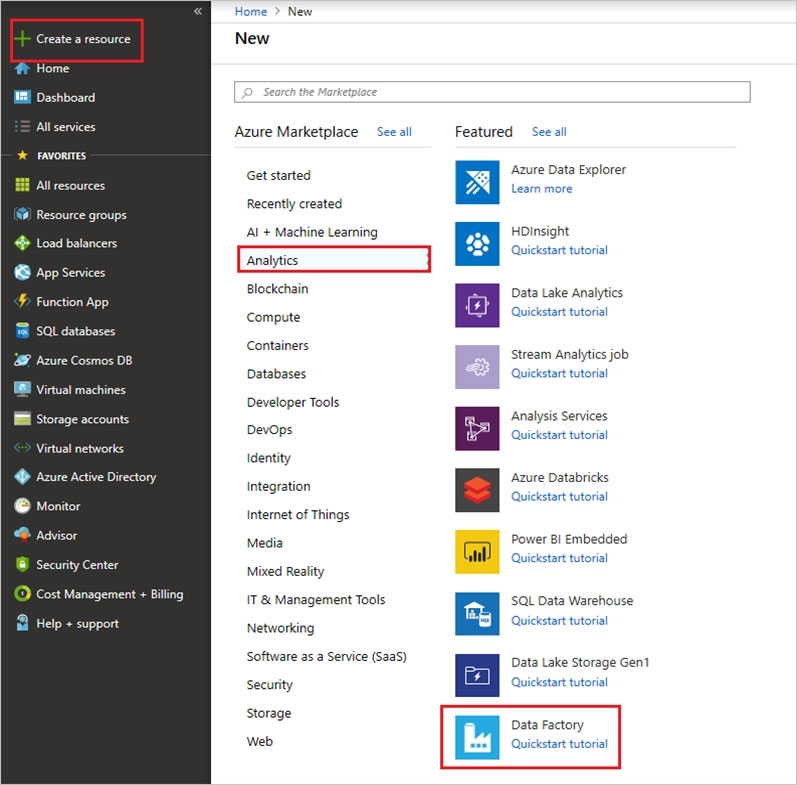
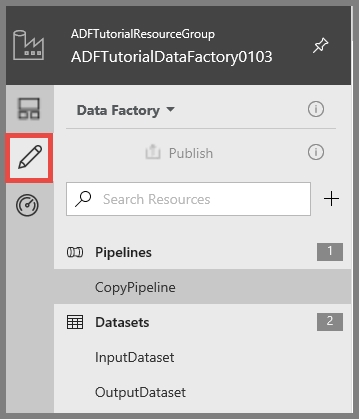
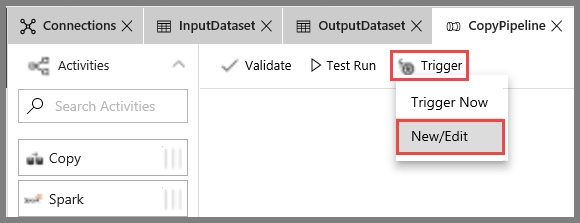
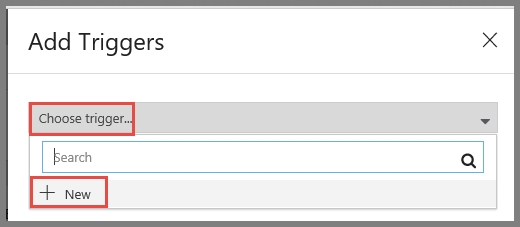
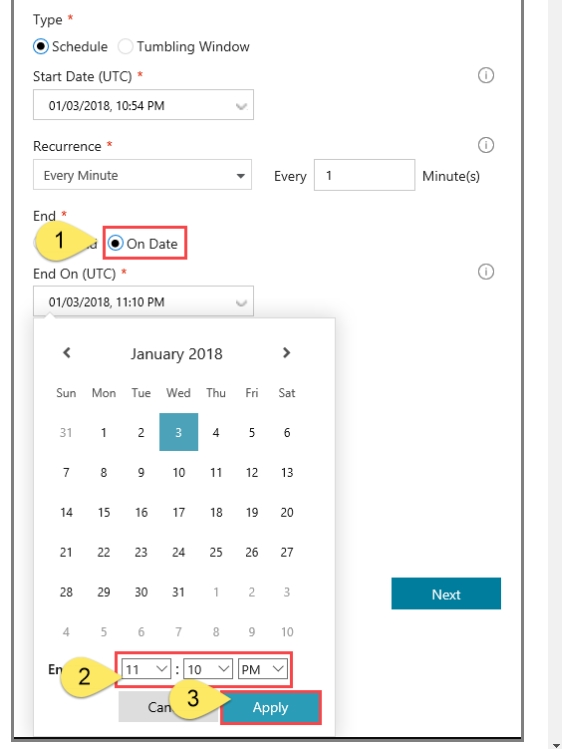
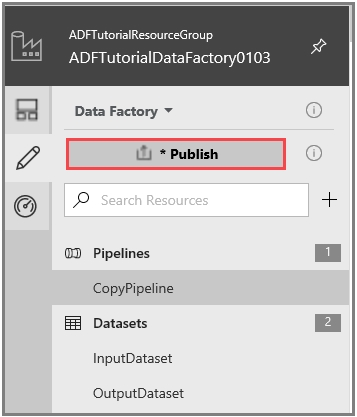
jamorey
3 years, 10 months agodragos_dragos62000
3 years, 11 months ago