

HOTSPOT -
You have a Microsoft 365 E5 tenant that contains the users shown in the following table.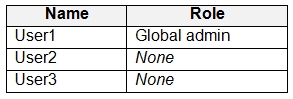
You provision the private store in Microsoft Store for Business.
You assign Microsoft Store for Business roles to the users as shown in the following table.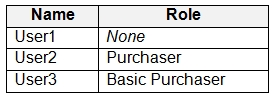
You need to identify which users can add apps to the private store, and which users can assign apps from Microsoft Store for Business.
Which users should you identify? To answer, select the appropriate options in the answer area.
NOTE: Each correct selection is worth one point.
Hot Area: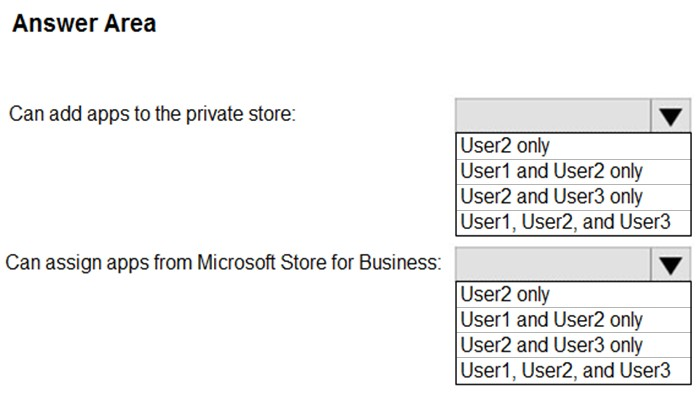
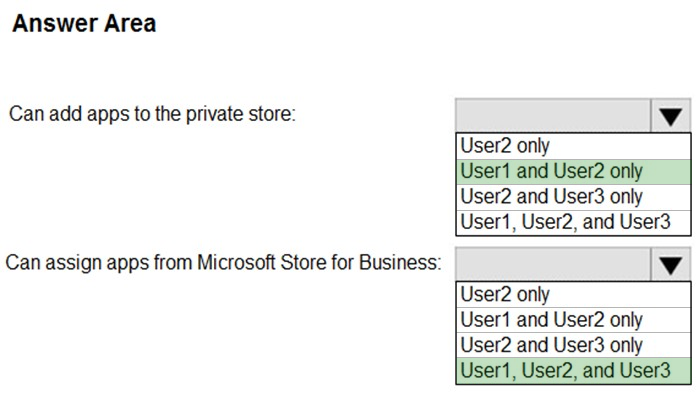
sh_gu
Highly Voted 4 years, 1 month agoJT19760106
3 years, 6 months agoJT19760106
3 years, 6 months agoLillyLiver
3 years, 5 months agoBulldozzer
3 years, 5 months agoTechMinerUK
2 years, 9 months agojunior6995
Highly Voted 3 years, 6 months agoRenegadeOrange
Most Recent 2 years, 10 months agoilma_nl
2 years, 11 months agoAVR31
3 years agohaazybanj
3 years, 7 months agoJT19760106
3 years, 6 months agous3r
3 years, 7 months agoFreddyLao
3 years, 7 months agoallesglar
3 years, 8 months agoTimurKazan
3 years, 8 months agojkklim
3 years, 8 months agoJT19760106
3 years, 6 months agoDomza
3 years, 11 months agohaazybanj
3 years, 7 months agoJT19760106
3 years, 6 months agolarnyx
3 years, 11 months agoMomoLomo
3 years, 11 months agodonathon
4 years agoLoremanReturns
4 years agoLoremanReturns
4 years agoLoremanReturns
4 years agolucidgreen
4 years, 1 month agolucidgreen
4 years agolucidgreen
4 years agoMomoLomo
3 years, 11 months agoMomoLomo
3 years, 11 months ago