

You have a Windows 8.1 Enterprise client computer named Computer1. The Storage Spaces settings of Computer1 are configured as shown in the following exhibit. (Click the Exhibit button.)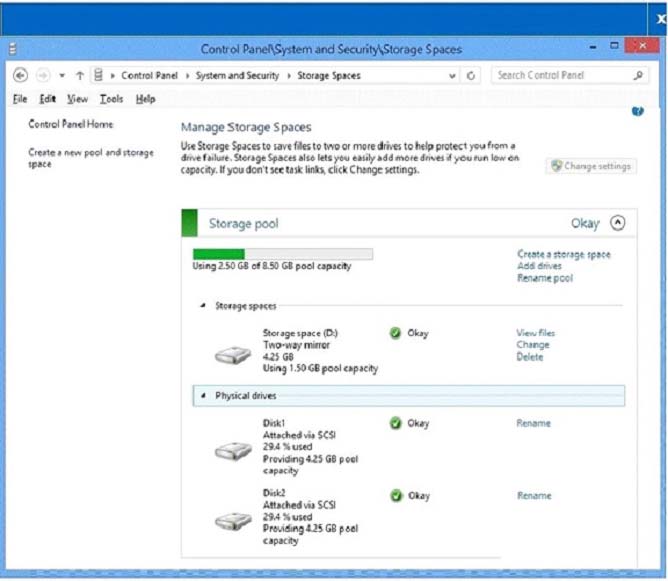
You plan to create a three-way mirror storage space in the storage pool and to set the size of the storage space to 50 GB.
You need to identify the minimum number of disks that must be added to the storage pool for the planned mirror.
How many disks should you identify?
KG0161093
3 years, 11 months ago