

HOTSPOT -
You have an Azure Web app that uses Cosmos DB as a data store. You create a CosmosDB container by running the following PowerShell script:
$resourceGroupName = "testResourceGroup"
$accountName = "testCosmosAccount"
$databaseName = "testDatabase"
$containerName = "testContainer"
$partitionKeyPath = "/EmployeeId"
$autoscaleMaxThroughput = 5000
New-AzCosmosDBSqlContainer -
-ResourceGroupName $resourceGroupName
-AccountName $accountName
-DatabaseName $databaseName
-Name $containerName
-PartitionKeyKind Hash
-PartitionKeyPath $partitionKeyPath
-AutoscaleMaxThroughput $autoscaleMaxThroughput
You create the following queries that target the container:
SELECT * FROM c WHERE c.EmployeeId > '12345'
SELECT * FROM c WHERE c.UserID = '12345'
For each of the following statements, select Yes if the statement is true. Otherwise, select No.
NOTE: Each correct selection is worth one point.
Hot Area: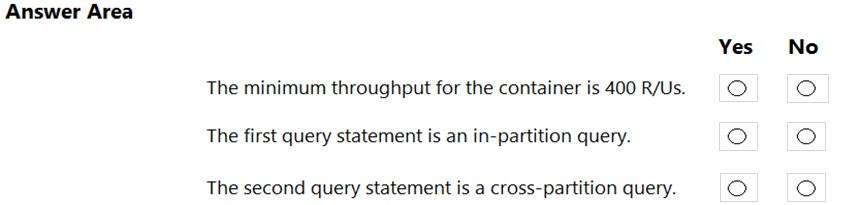
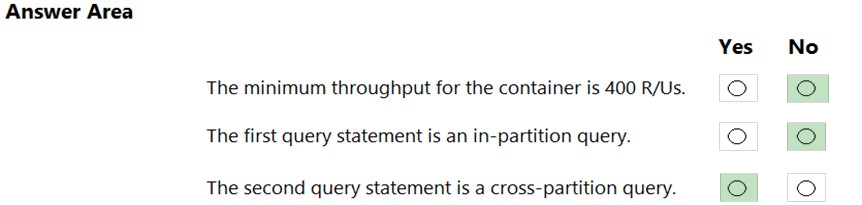
aradice
Highly Voted 3 years, 6 months agoxRiot007
2 years, 10 months agofinnishr
3 years, 4 months agoHimanshuNankani
Highly Voted 3 years, 2 months agoneelkanths
Most Recent 8 months, 1 week agoFeriAZ
11 months, 3 weeks agobgbgvfvf
1 year agolednari
1 year agoleviatas
1 year, 3 months agoapplepie
1 year, 5 months agoNightshadeRC
1 year, 5 months agoSaluk_DE
1 year, 9 months agoproffesormuffin
1 year, 10 months agoXardas
1 year, 5 months agoXardas
1 year, 5 months agostlim83
10 months agomabdo
1 year, 11 months agoEsward
1 year, 11 months agogmishra88
2 years, 3 months agoproffesormuffin
1 year, 10 months agofuji36850
8 months, 1 week agoAzprep
2 years, 9 months agomeoukg
2 years, 9 months agoleonidn
3 years ago