

HOTSPOT -
You have a management group named Group1 that contains an Azure subscription named sub1. Sub1 has a subscription ID of 11111111-1234-1234-1234-
1111111111.
You need to create a custom Azure role-based access control (RBAC) role that will delegate permissions to manage the tags on all the objects in Group1.
What should you include in the role definition of Role1? To answer, select the appropriate options in the answer area.
NOTE: Each correct selection is worth one point.
Hot Area: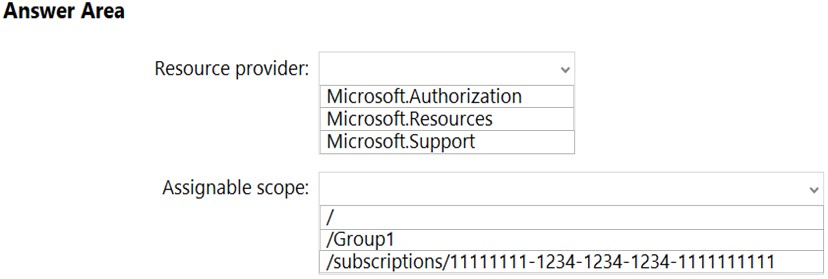
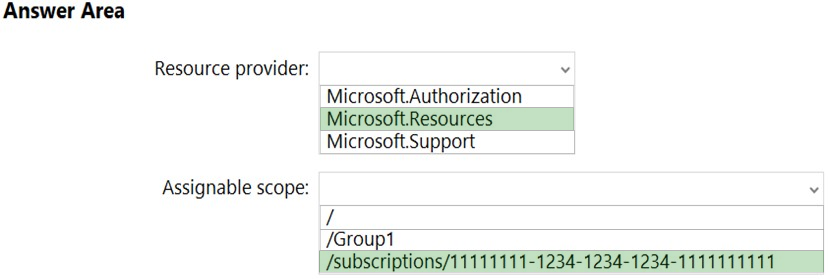
NarenderSingh
Highly Voted 3 years, 8 months agoasodataone
8 months, 1 week agoITFranz
7 months, 2 weeks agoTiredofTesting
3 years, 8 months agomaxsh3
3 years, 3 months agothienvupt
Highly Voted 4 years, 1 month agoschpeter_091
Most Recent 9 months, 3 weeks ago410ns0
1 year agoITFranz
1 year agoJimmy500
1 year agopentium75
1 year agoAdt3ster
1 year, 7 months agowardy1983
1 year, 9 months agowardy1983
1 year, 9 months agoESAJRR
1 year, 10 months ago_fvt
2 years agoTroublemaker
2 years agoHolii
2 years, 2 months agozellck
2 years, 3 months agomajstor86
2 years, 5 months agoMuaamar_Alsayyad
2 years, 10 months agowsrudmen
2 years, 10 months agokoreshio
2 years, 10 months agokoreshio
2 years, 10 months agoBill831231
2 years, 10 months agoHolii
2 years, 2 months ago