

HOTSPOT -
Rangers in national parks report wildlife they encounter during patrols. The rangers record observations in a notebook when they are on patrol. The rangers manually enter observation data when they are in the office. You are designing an app that allows rangers to record their observations while they are on patrol.
The wildlife is modeled as a custom table named Wildlife. The model has relationships to the annotation entity and to a custom entity named Wildlife Details. In the
Wildlife Details entity, rangers capture more information as they observe an animal's habitat. When observing wildlife, rangers must indicate whether an animal requires medical attention. The app must synchronize and save data to Common Data Service when connectivity is available.
You need to design the app.
What should you do? To answer, select the appropriate options in the answer area.
NOTE: Each correct selection is worth one point.
Hot Area: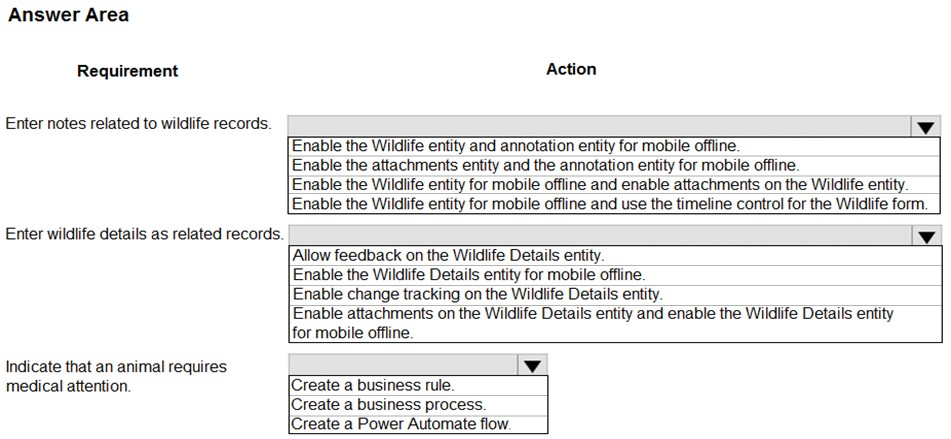
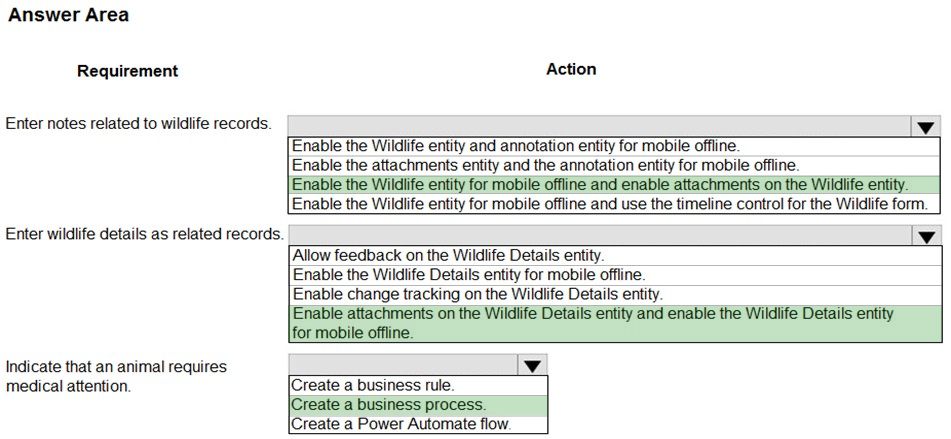

Clubsodas
Highly Voted 3 years, 5 months agocharles879987
2 years, 3 months agoplatformsofpower
Highly Voted 3 years, 11 months agoMaxcloud
3 years, 10 months agoXiltroX
3 years, 6 months agohintya
3 years, 5 months agoMesseyEen
2 years agoMoppu
Most Recent 1 year, 10 months agodalones213
2 years, 3 months agodalones213
2 years, 3 months agoRazielLycas
2 years, 7 months agoUrchylis
2 years, 8 months agoet_learner
2 years, 9 months agoMarKar
3 years, 4 months agoWonderkid73
3 years, 8 months agomastaace
3 years, 8 months agoa_j1
3 years, 9 months agoestrangi
3 years, 10 months agodamyou
3 years, 11 months agodamyou
3 years, 11 months agoBharat
3 years, 11 months agodamyou
3 years, 11 months agoLTLE
3 years, 11 months agoTDKR
3 years, 11 months ago