

HOTSPOT -
You have peering configured as shown in the following exhibit.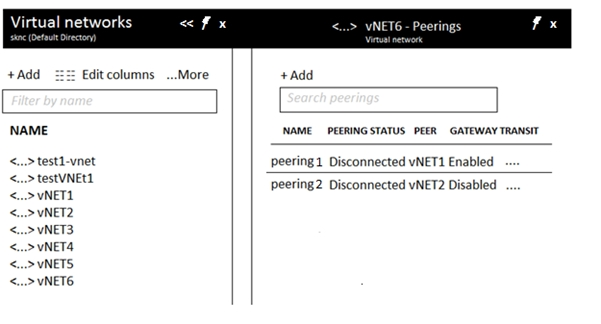
Use the drop-down menus to select the answer choice that completes each statement based on the information presented in the graphic.
NOTE: Each correct selection is worth one point.
Hot Area: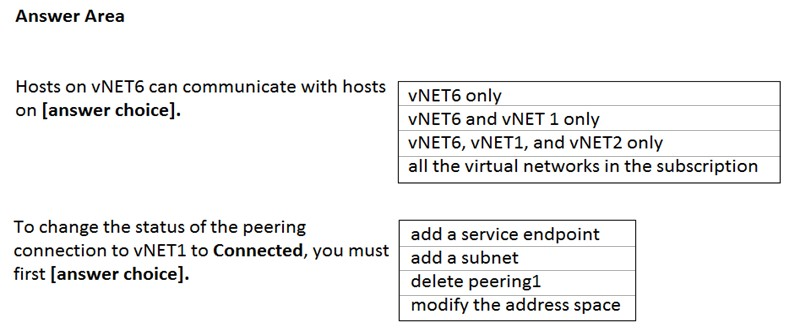
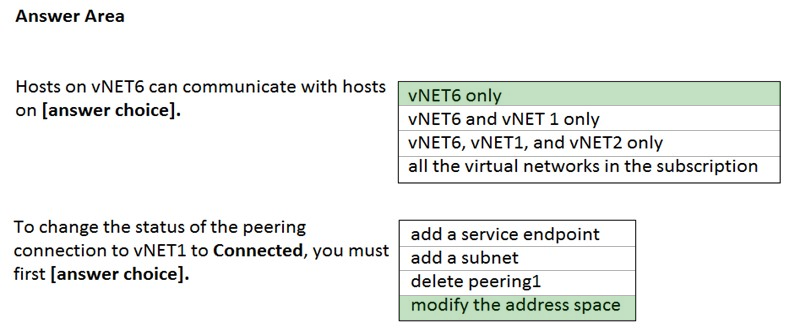
looker
Highly Voted 5 years, 9 months agocacasodo
5 years, 2 months agopraveen97
5 years agoBiggusJiggus
5 years agoNS
Highly Voted 5 years, 10 months agotartar
4 years, 10 months agofreemanchen
4 years, 10 months agoChristina666
Most Recent 1 year agoGluckos
4 years, 8 months agoAKumar
4 years, 4 months agoumangsingh123
4 years, 10 months agoMMohammad
4 years, 10 months agoArulkumar_Subramaniam
4 years, 10 months agoRooh
5 years agonabylion
5 years agogboyega
5 years agonabylion
4 years, 11 months agoLuiza
5 years agogboyega
5 years agoPTC
5 years agojivom
5 years, 2 months agoAnshMan
5 years, 2 months agoGjferweb
5 years, 2 months agoMukeshKhamparia
5 years, 2 months agomilind8451
5 years, 3 months agoslbteam08
5 years, 4 months agonagendra25may
5 years, 1 month ago