

HOTSPOT -
You are configuring just in time (JIT) VM access to a Windows Server 2019 Azure virtual machine.
You need to grant users PowerShell access to the virtual machine by using JIT VM access.
What should you configure? To answer, select the appropriate options in the answer area.
NOTE: Each correct selection is worth one point.
Hot Area: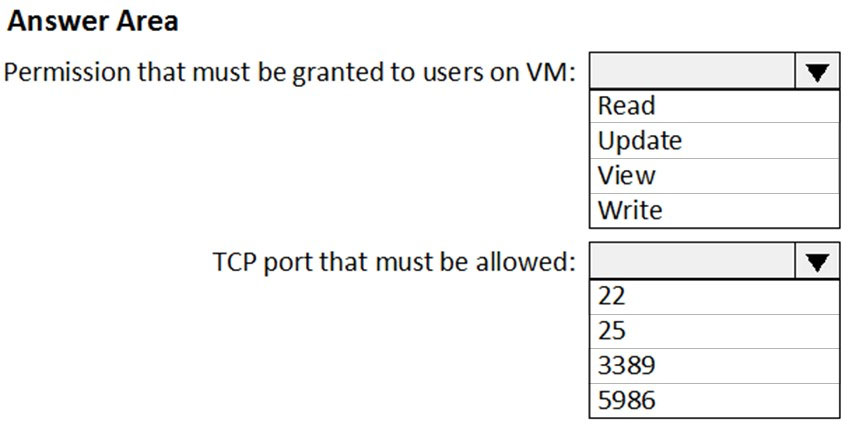
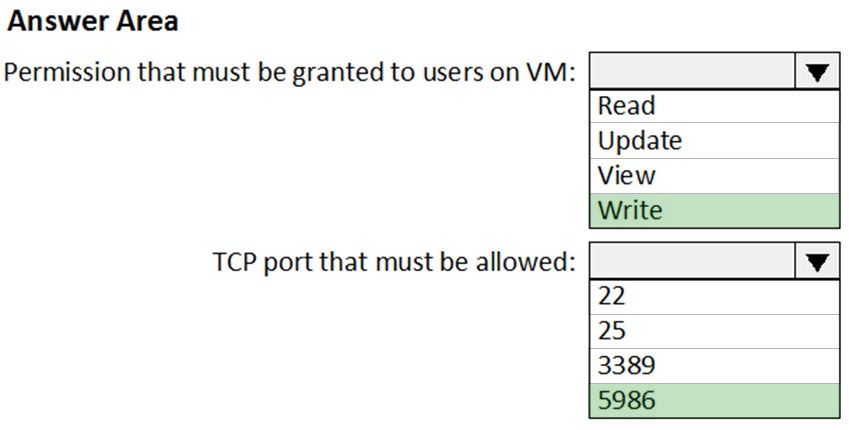
jpons
Highly Voted 4 years, 1 month agoITFranz
6 months, 3 weeks ago93b98ea
1 year, 1 month agoasodataone
8 months, 2 weeks agoITFranz
1 year, 8 months agoJoillane
Highly Voted 4 years, 1 month agoDrummer
Most Recent 1 year, 2 months agoAzureAdventure
1 year, 11 months agokuskumar
2 years, 1 month agozellck
2 years, 3 months agoxRiot007
11 months, 3 weeks agomajstor86
2 years, 5 months agotutonata
2 years, 5 months agomung
2 years, 8 months agokabooze
2 years, 8 months agoAnonymousse
2 years, 8 months agokabooze
2 years, 8 months agoEltooth
3 years, 4 months agohanyahmed
3 years, 6 months agoDarkCyberGhost
3 years, 6 months agorobdog24
3 years, 6 months agodigitalcoder
3 years, 9 months agocfsxtuv33
3 years, 8 months agoJco
3 years, 10 months agoTonytheTiger
3 years, 10 months ago