

You have an Azure subscription that contains the resources shown in the following table.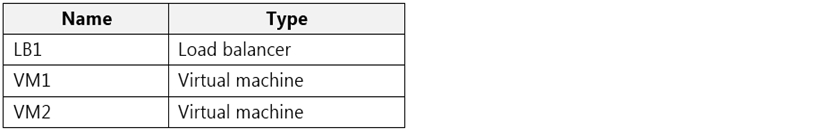
LB1 is configured as shown in the following table.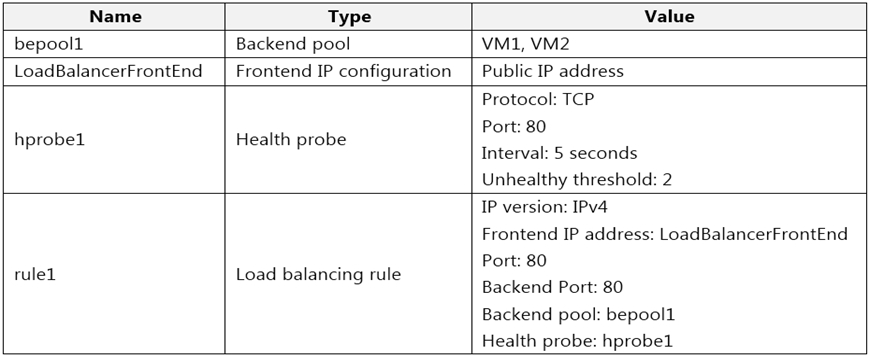
You plan to create new inbound NAT rules that meet the following requirements:
✑ Provide Remote Desktop access to VM1 from the internet by using port 3389.
✑ Provide Remote Desktop access to VM2 from the internet by using port 3389.
What should you create on LB1 before you can create the new inbound NAT rules?
Mercator
Highly Voted 3 years, 11 months agorgg
1 month, 1 week agolebowski
2 years, 10 months agoVlako
Highly Voted 4 years agoKhaledMaster
3 years, 8 months agoVlako
4 years agorawrkadia
4 years agoa3432e2
1 year, 2 months agoAubinBakana
3 years, 9 months agod0bermannn
4 years agoJ4U
3 years, 11 months agoJ4U
3 years, 10 months agohelpaws
3 years, 6 months agoGarrethM
Most Recent 4 months agololovitch
4 months, 2 weeks agofaheemhamza
4 months, 2 weeks agocosmicT73
5 months, 3 weeks agodcaa904
6 months, 1 week ago1d07c8e
7 months, 2 weeks ago082c09e
7 months, 3 weeks agosca88
7 months, 3 weeks agoStunomatic
8 months, 3 weeks agoGuessWhoops
9 months agoSickcnt
10 months, 1 week agoSickcnt
10 months, 1 week agoY2
1 year agoMSExpertGER
1 year, 1 month agoa3432e2
1 year, 2 months agoa3432e2
1 year, 2 months agoa3432e2
1 year, 2 months ago