

DRAG DROP -
You are developing an Azure-hosted application that must use an on-premises hardware security module (HSM) key.
The key must be transferred to your existing Azure Key Vault by using the Bring Your Own Key (BYOK) process.
You need to securely transfer the key to Azure Key Vault.
Which four actions should you perform in sequence? To answer, move the appropriate actions from the list of actions to the answer area and arrange them in the correct order.
Select and Place: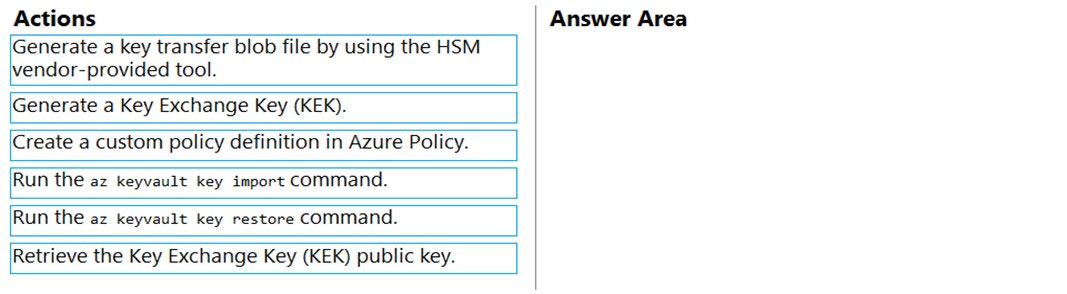
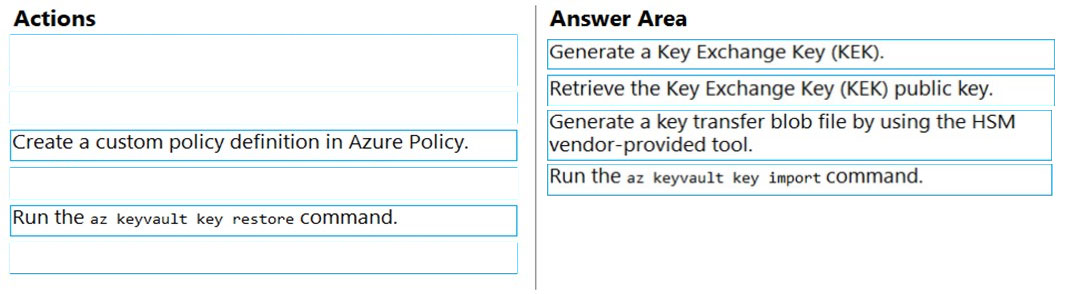
aradice
Highly Voted 2 years, 11 months agoEsward
1 year, 4 months agoEsward
1 year, 4 months agoTakumaK
2 years, 11 months agoMasterQuestMaster
Highly Voted 2 years, 4 months agomandynotmandy
2 years, 3 months agovizay
Most Recent 1 month, 1 week agokotireddy4120
6 months, 3 weeks agomewan
1 year agoVideira
1 year, 3 months agoNombreFalso
1 year, 3 months agoJeff8888
1 year, 4 months agopetitbilly
2 years, 3 months agooescm
2 years, 4 months agolugospod
2 years, 4 months agodanila16030
2 years, 4 months agomcbc
2 years, 10 months ago