

HOTSPOT -
You have a Microsoft 365 E5 tenant that contains a Microsoft SharePoint Online site named Site1. Site1 contains the files shown in the following table.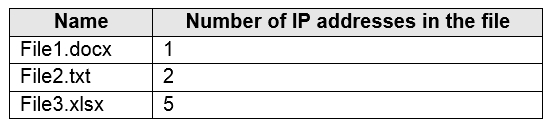
You create a sensitivity label named Sensitivity1 and an auto-label policy that has the following configurations:
✑ Name: AutoLabel1
✑ Label to auto-apply: Sensitivity1
✑ Rules for SharePoint Online sites: Rule1-SPO
✑ Choose locations where you want to apply the label: Site1
Rule1-SPO is configured as shown in the following exhibit.
For each of the following statements, select Yes if the statement is true. Otherwise, select No.
NOTE: Each correct selection is worth one point.
Hot Area: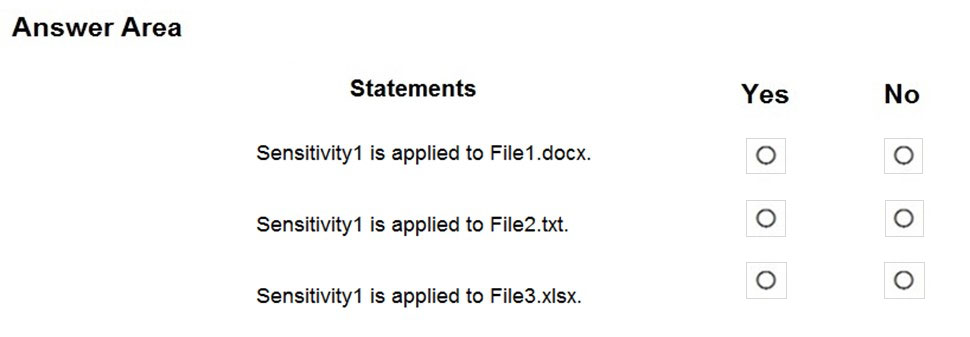
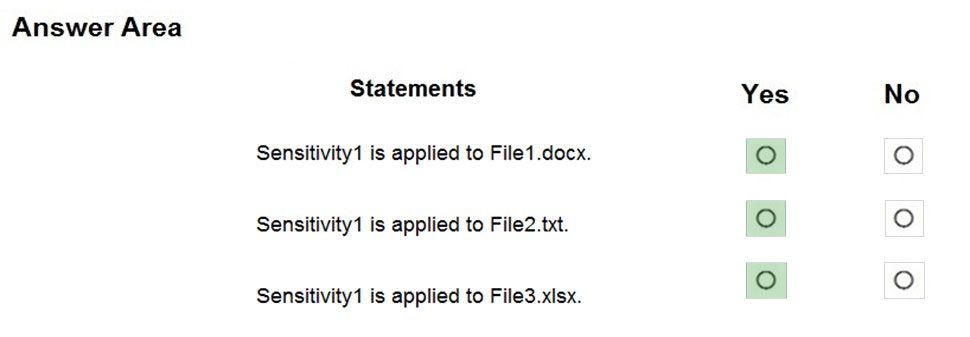
us3r
Highly Voted 3 years, 8 months agomaster355
2 years, 6 months agootday
Highly Voted 4 years, 1 month agoathadd
Most Recent 2 years, 6 months agoContactfornitish
3 years agoRazielLycas
3 years agoRazielLycas
3 years agoJamesM9
3 years, 4 months agoTashaGirl
3 years, 5 months agojkklim
3 years, 8 months agoFcnet
3 years, 11 months agoNikPat3125
4 years, 1 month agolucidgreen
4 years, 1 month agoNikPat3125
4 years, 1 month agoThespy45
4 years, 1 month agolucidgreen
4 years agoencxorblood
4 years, 1 month agoencxorblood
4 years agoJT19760106
3 years, 7 months ago