

DRAG DROP -
You have a project in Azure DevOps named Project1 that contains two Azure DevOps pipelines named Pipeline1 and Pipeline2.
You need to ensure that Pipeline1 can deploy code successfully to an Azure web app named webapp1. The solution must ensure that Pipeline2 does not have permission to webapp1.
Which three actions should you perform in sequence? To answer, move the appropriate actions from the list of actions to the answer area and arrange them in the correct order.
Select and Place: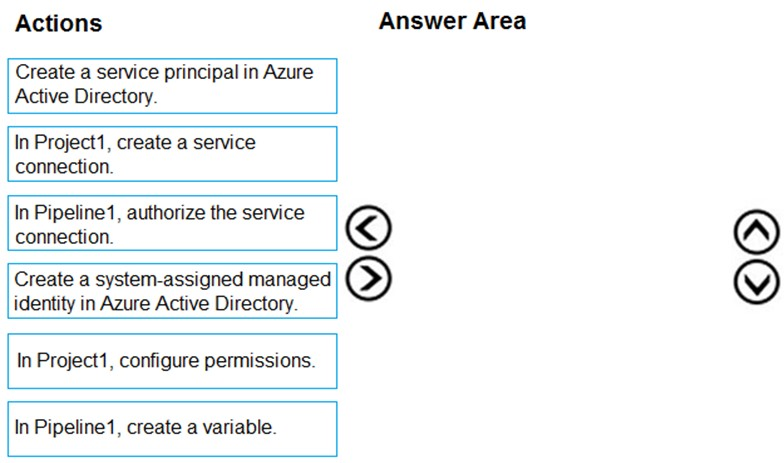
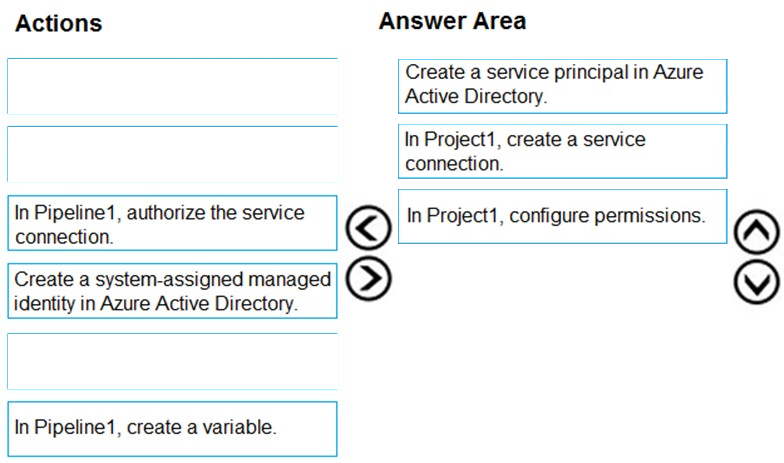
AhmedAbouhamed
Highly Voted 3 years, 2 months agoDankho
7 months agoicedog
1 year, 8 months agohebertpena88
2 years, 5 months agoUnknowMan
2 years, 8 months agofanq10
Highly Voted 3 years, 6 months agoZodiaC
3 years, 6 months agoozbonny
Most Recent 11 months, 2 weeks agofrvr
5 months agovsvaid
1 year, 1 month agovarinder82
1 year, 2 months agoresonant
1 year, 6 months agoBear_Polar
1 year, 3 months agoicedog
1 year, 8 months agosyu31svc
2 years, 5 months agoGovcomm
2 years, 6 months agoAelx
3 years, 6 months agoSandy_29
3 years, 6 months agoSSTan
3 years, 7 months ago