

DRAG DROP -
You have multiple, unpaid posted purchase invoices to reverse. Some invoices require complete reversal while others need partial reversal.
You need to process credit memos from the posted purchase invoices page.
Which actions should you perform? To answer, drag the appropriate action buttons to the correct requirements. Each action button may be used once, more than once, or not at all. You may need to drag the split bar between panes or scroll to view content.
NOTE: Each correct selection is worth one point.
Select and Place: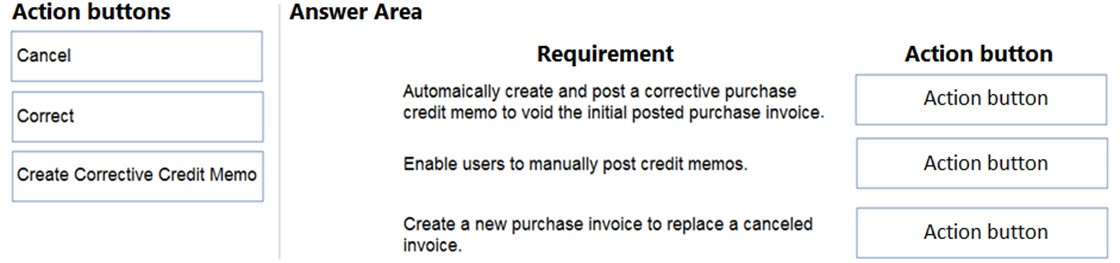
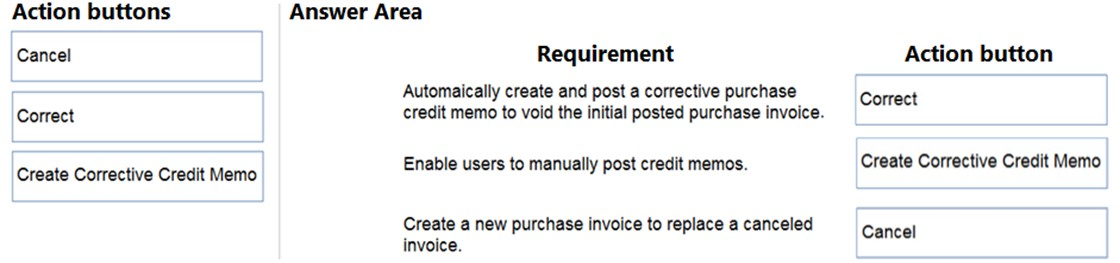
Cos2001
Highly Voted 2 years, 5 months agoMary17
2 years, 3 months agoNA1926
Most Recent 8 months, 1 week agoNA1926
7 months, 2 weeks agoNA1926
7 months, 2 weeks agoSHKhan
11 months, 3 weeks agoSHKhan
11 months, 3 weeks agodaniza87
2 years, 1 month agodaniza87
2 years, 1 month agoSuzieQ
2 years, 5 months ago