

HOTSPOT -
A company is building a Power Apps app to track key project tasks.
Users assign three tasks a risk status on a scale of 0 to 100 by using slider input controls named RiskStatus on the app. The highest risks use the risk status value of 100.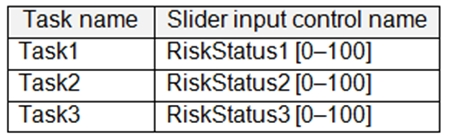
If the combined value of all the tasks is 150 or above, a header bar on the screen must display the text HIGH RISK.
You need to configure a solution to change the text on the header bar.
How should you configure the app? To answer, select the appropriate options in the answer area.
NOTE: Each correct selection is worth one point.
Hot Area: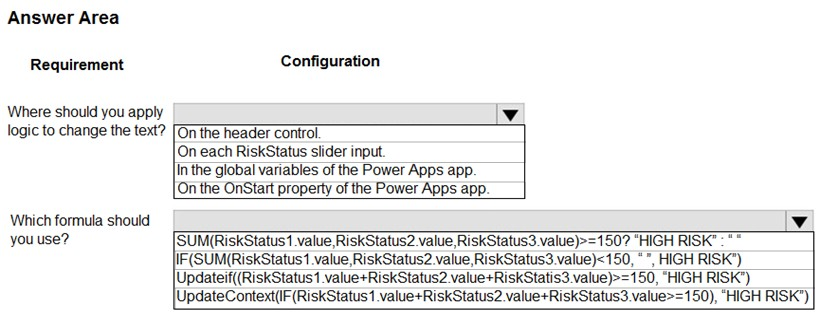
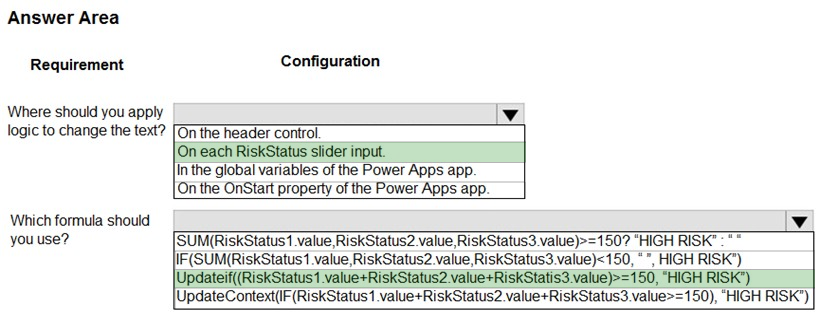
santoshpatil
Highly Voted 3 years, 11 months agoRustamShai
3 years, 8 months agoPowerscraps
3 years, 9 months agoemizehcnas
3 years, 10 months agoAadhil
3 years, 10 months agoIndraB
3 years, 10 months agoOanaBoghici
Highly Voted 3 years, 11 months agoEdriska
Most Recent 1 year, 10 months agocamille68
1 year, 2 months agoAlaaSah
2 years agoMuhammadSaadFahim
2 years, 3 months agoRazielLycas
2 years, 6 months agoDomenic
3 years, 3 months agoMarKar
3 years, 3 months agosatishk4u
3 years, 5 months agoShamir06
2 years, 6 months agoDude
3 years, 5 months agoDiegosPizza
3 years, 6 months agoDiegosPizza
3 years, 6 months agoMiclarsen
3 years, 7 months agoParth91
3 years, 7 months agoRalfCS
3 years, 8 months agoTheExamMaster2020
3 years, 2 months agoRalfCS
3 years, 8 months agoyeti110
3 years, 8 months agoHungnd21
3 years, 8 months ago