

HOTSPOT -
You are creating a capacity planning dashboard with Power BI desktop.
The dashboard must be able to be used within a model-driven manufacturing planning app as well as be embedded within a Microsoft Teams channel.
The data sources are as follows: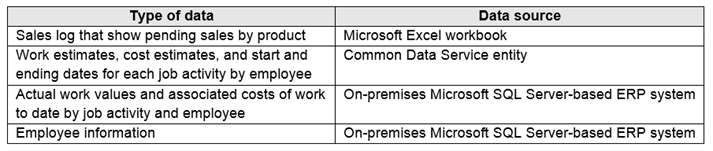
You need to determine the appropriate method for accomplishing each task.
Which methods should you use? To answer, select the appropriate options in the answer area.
NOTE: Each correct selection is worth one point.
Hot Area: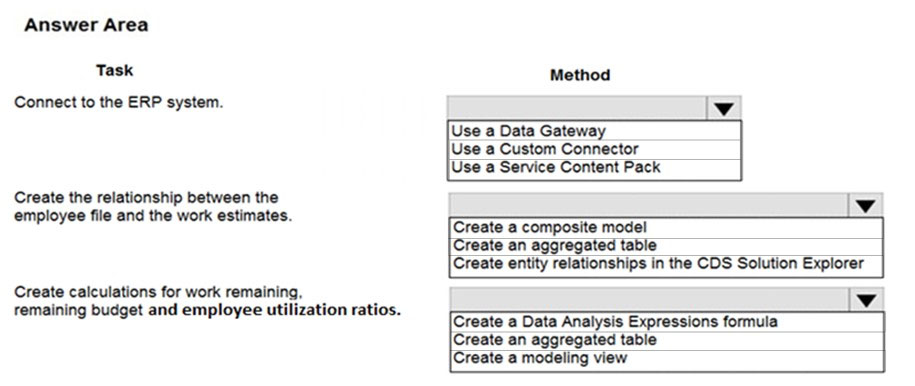
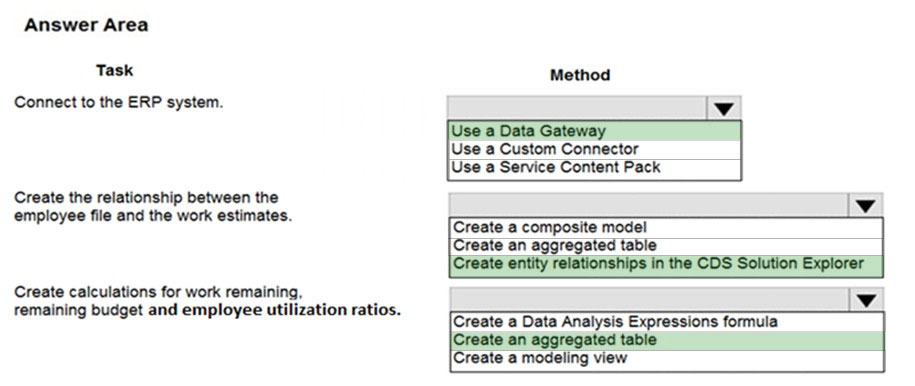
bad_atitude
Highly Voted 3 years, 11 months agokrishna1234
3 years, 10 months agoxkqn2c
Highly Voted 3 years, 6 months agoiamchoy
Most Recent 1 year, 1 month agoMaery
1 year, 6 months agoJajabink
2 years, 6 months agoadegbalajoshua
2 years, 6 months agoDomenic
3 years, 5 months agodfretyhg
3 years, 6 months agoClubsodas
3 years, 6 months agoPBIAANF
3 years, 7 months agoRoxanaI
3 years, 9 months agoLTLE
4 years agoyogithaNP
4 years agoaduke
4 years agoaduke
4 years agoSashM
3 years, 6 months ago