

Note: This question is part of a series of questions that present the same scenario. Each question in the series contains a unique solution that might meet the stated goals. Some question sets might have more than one correct solution, while others might not have a correct solution.
After you answer a question in this section, you will NOT be able to return to it. As a result, these questions will not appear in the review screen.
You create an Azure Machine Learning service datastore in a workspace. The datastore contains the following files:
✑ /data/2018/Q1.csv
✑ /data/2018/Q2.csv
✑ /data/2018/Q3.csv
✑ /data/2018/Q4.csv
✑ /data/2019/Q1.csv
All files store data in the following format:
id,f1,f2,I
1,1,2,0
2,1,1,1
3,2,1,0
4,2,2,1
You run the following code: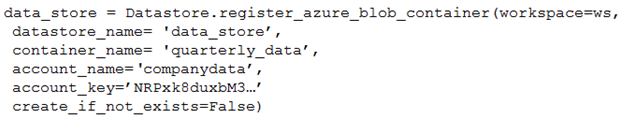
You need to create a dataset named training_data and load the data from all files into a single data frame by using the following code: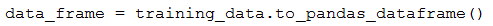
Solution: Run the following code: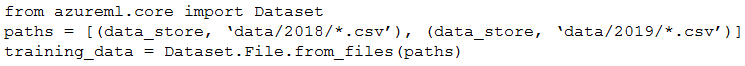
Does the solution meet the goal?
[Removed]
Highly Voted 1 year, 5 months agoslash_nyk
Highly Voted 2 years, 11 months agojames2033
Most Recent 8 months agofhlos
11 months, 3 weeks agoabhishekm94
1 year agoCrusader2k13
1 year, 6 months agonick234987
2 years, 8 months agoskrjha20
2 years, 8 months agoMarcello83
2 years, 9 months agoYipingRuan
2 years, 11 months agotrickerk
2 years, 11 months ago