

HOTSPOT -
You have a computer named Computer1 that runs Windows 10.
The Wi-Fi network profile for Computer1 is configured as shown in the following exhibit.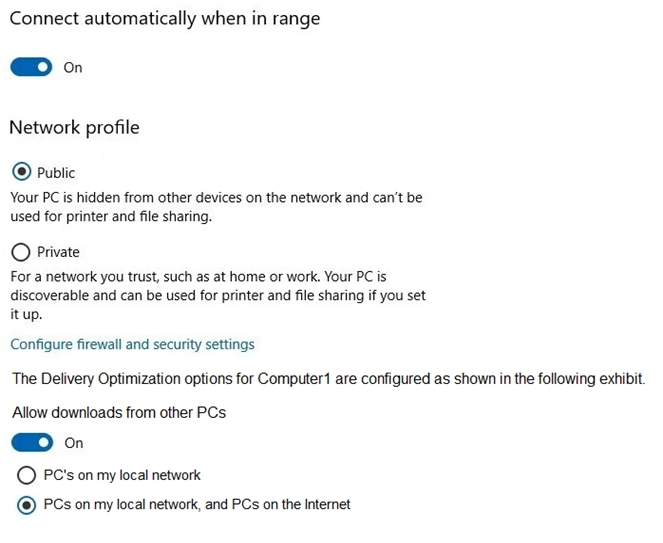
From which computers will Computer1 will receive updates and to which computers will Computer1 provide updates? To answer, select the appropriate options in the answer area.
NOTE: Each correct selection is worth one point.
Hot Area: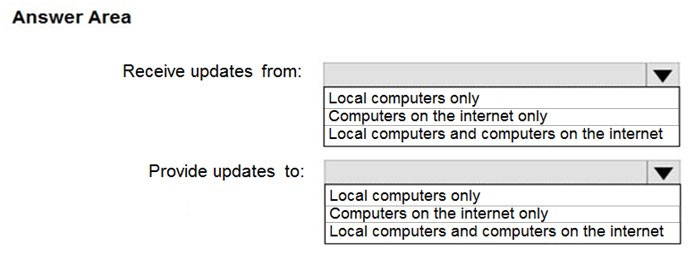
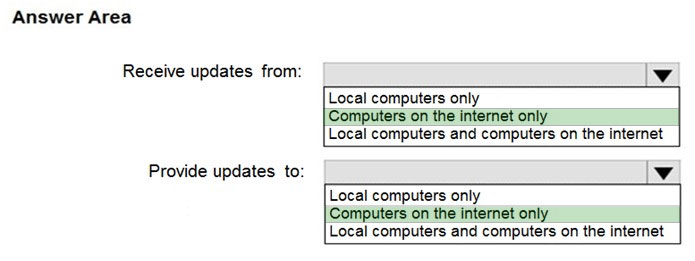
Sh1rub10
Highly Voted 3 years, 11 months agoRodrigoT
3 years, 1 month agoSR1991
1 year, 11 months agoPleebb
Highly Voted 3 years, 11 months agogladi
3 years, 11 months agoExamStudy101
3 years, 11 months agodlast
Most Recent 1 year, 11 months agoSR1991
1 year, 12 months ago3dk1
2 years agoGraz
2 years, 6 months agoMR_Eliot
3 years, 1 month agoLovell88
2 years, 5 months agomoobdoob
3 years, 5 months agodaonga
3 years, 11 months agotf444
3 years, 8 months ago