

DRAG DROP -
You have a dataset that contains over 150 features. You use the dataset to train a Support Vector Machine (SVM) binary classifier.
You need to use the Permutation Feature Importance module in Azure Machine Learning Studio to compute a set of feature importance scores for the dataset.
In which order should you perform the actions? To answer, move all actions from the list of actions to the answer area and arrange them in the correct order.
Select and Place: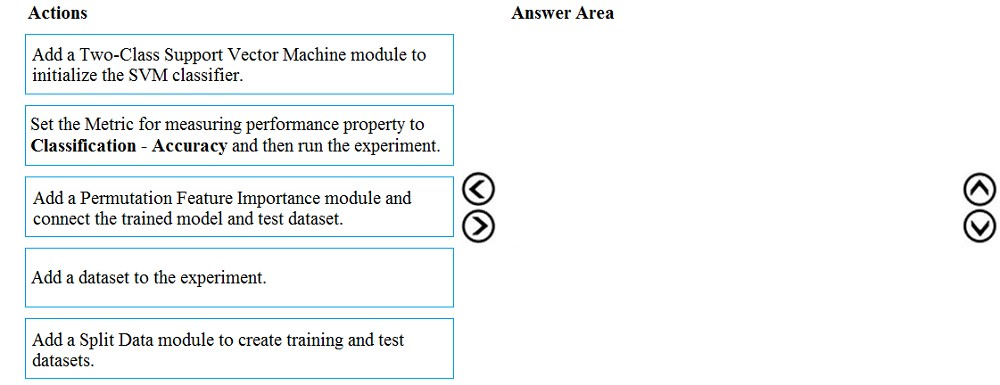

slash_nyk
Highly Voted 4 years, 1 month agohkay
Highly Voted 4 years agothhvancouver
4 years agohargur
3 years, 10 months agoArend78
2 years, 8 months agojl420
Most Recent 9 months, 1 week agoevangelist
1 year, 2 months agosl_mslconsulting
1 year, 3 months agothea_ipynb69
1 year, 5 months agophdykd
2 years, 1 month agofhlos
2 years, 1 month agophdykd
2 years, 6 months agoEdriv
2 years, 7 months agotherealola
3 years, 2 months agoning
3 years, 2 months agoning
3 years, 2 months agoTj87
3 years, 3 months agoTheCyanideLancer
3 years, 7 months agodija123
3 years, 8 months agohargur
3 years, 10 months agohkay
4 years agosanthoshgoku
3 years, 11 months agoTj87
3 years, 3 months ago