

DRAG DROP -
Your company plans to deploy an application to the following endpoints:
✑ Ten virtual machines hosted in Azure
✑ Ten virtual machines hosted in an on-premises data center environment
All the virtual machines have the Azure Pipelines agent.
You need to implement a release strategy for deploying the application to the endpoints.
What should you recommend using to deploy the application to the endpoints? To answer, drag the appropriate components to the correct endpoints. Each component may be used once, more than once, or not at all. You may need to drag the split bar between panes or scroll to view content.
NOTE: Each correct selection is worth one point.
Select and Place: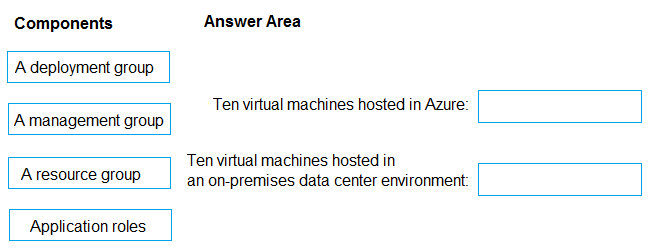
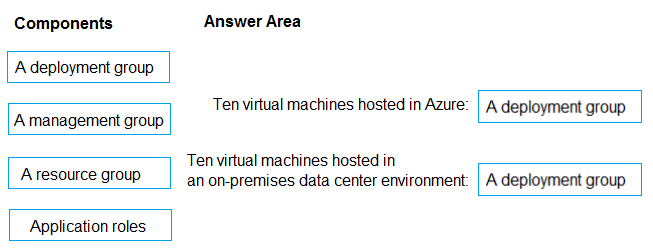
jay158
Highly Voted 2 years, 9 months agoEltooth
Highly Voted 2 years, 8 months agovsvaid
Most Recent 1 year, 1 month agoFal991l
1 year, 9 months agoFal991l
1 year, 9 months agosyu31svc
2 years, 5 months agordemontis
2 years, 10 months agoAlMargoi
3 years, 2 months agoZodiaC
3 years, 6 months ago