

HOTSPOT -
You have a Microsoft 365 tenant that contains the users shown in the following table.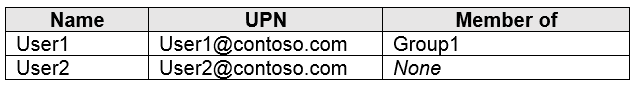
You have Windows 10 devices enrolled in Microsoft Intune as shown in the following table.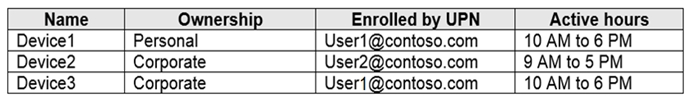
You create a Windows 10 update ring that has the following settings:
✑ Basics:
- Name: Ring1
✑ Update ring settings:
- Active hours start: 8 AM
- Active hours end: 8 PM
✑ Assignments:
- Included Groups: All devices
- Excluded Groups: Group1
For each of the following statements, select Yes if the statement is true. Otherwise, select No.
NOTE: Each correct selection is worth one point.
Hot Area: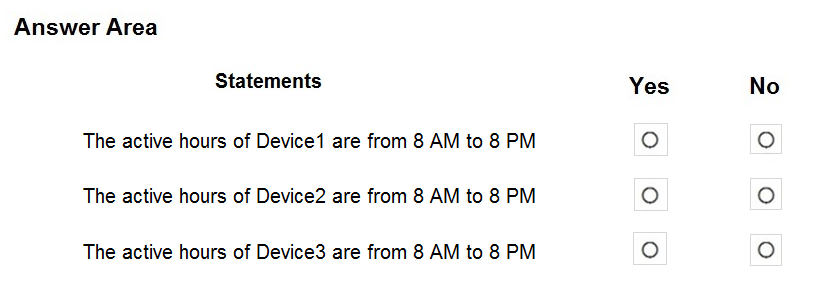
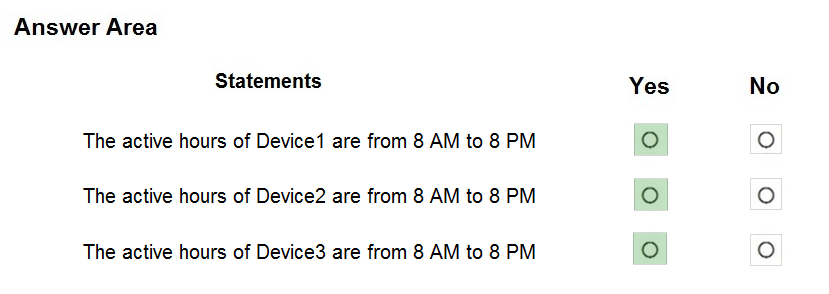
Alfred666
Highly Voted 3 years, 10 months agoRodrigoT
3 years, 2 months agoRodrigoT
3 years, 1 month agoSir_Berus
Highly Voted 3 years, 11 months agodaonga
3 years, 10 months agoAVP_Riga
3 years, 9 months ago[Removed]
3 years, 8 months agoRodrigoT
3 years, 3 months agoAngarali
3 years, 2 months agoRodrigoT
3 years, 2 months agokeenehteek
3 years, 10 months agoCristyy
Most Recent 1 year, 9 months agoMeebler
2 years, 5 months agoAK4U_111
2 years, 8 months agoKiwE
2 years, 7 months agoPiPe
3 years, 4 months agoPiPe
3 years, 4 months agoRodrigoT
3 years, 3 months agosyougun200x
2 years agorovert94
3 years, 5 months agoRodrigoT
3 years, 3 months agoDavidchercm
3 years, 11 months ago