

HOTSPOT -
You have two computers that run Windows 10. The computers are enrolled in Microsoft Intune as shown in the following table.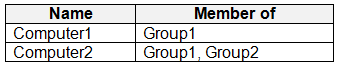
Windows 10 update rings are defined in Intune as shown in the following table.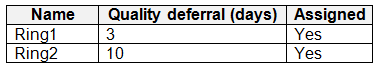
You assign the update rings as shown in the following table.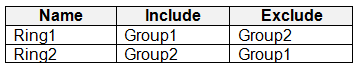
What is the effect of the configurations on Computer1 and Computer2? To answer, select the appropriate options in the answer area.
NOTE: Each correct selection is worth one point.
Hot Area: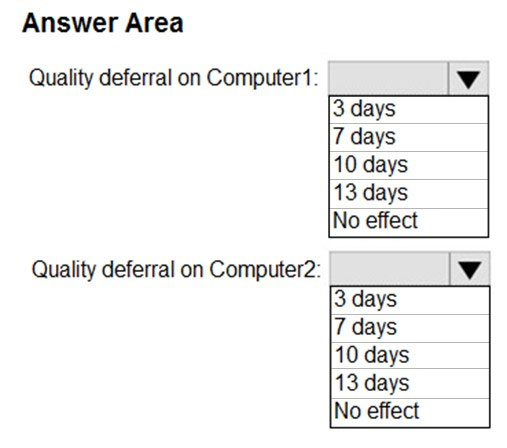
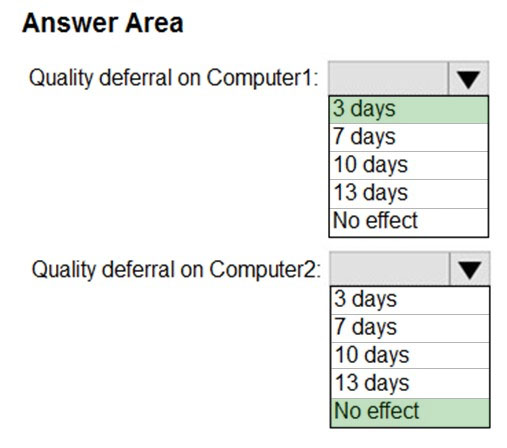
LauLauLauw
Highly Voted 5 years, 3 months agomikl
3 years, 6 months agoRodrigoT
3 years, 1 month agonolancl
Highly Voted 5 years, 9 months agoParzival
5 years, 7 months agosteven1
5 years, 4 months agoDJM
4 years, 7 months agoJohan99
4 years, 7 months agoDJM
4 years, 7 months agoAmir1909
Most Recent 1 year, 6 months agojt2214
2 years, 4 months agoAltheus
2 years, 9 months agomoobdoob
3 years, 5 months agohandsofthelp
3 years, 7 months agoRodrigoT
3 years, 1 month agotf444
3 years, 8 months agoRodrigoT
3 years, 1 month agoOuianonymous
4 years, 1 month agoRodrigoT
3 years, 1 month agoMitchF
2 years, 11 months agoMitchF
2 years, 11 months agoGohanF2
4 years, 1 month agoN0peasaurus
2 years, 12 months agoKoenvld
4 years, 3 months agoCvdK
4 years, 7 months agoNail
4 years, 8 months agoJackofIT
4 years, 10 months agonewark123
4 years, 10 months agoDavood
4 years, 11 months agoDJM
4 years, 7 months agogigimail3332
5 years, 1 month ago