

DRAG DROP -
You need to implement the code flow strategy for Project2 in Azure DevOps.
Which three actions should you perform in sequence? To answer, move the appropriate actions from the list of actions to the answer area and arrange them in the correct order.
Select and Place: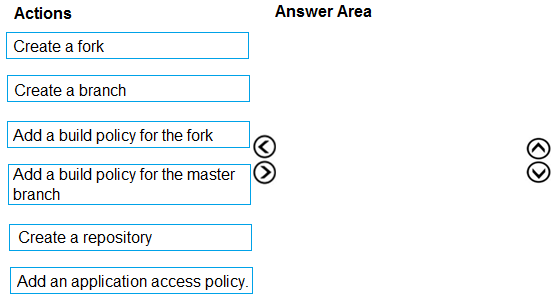
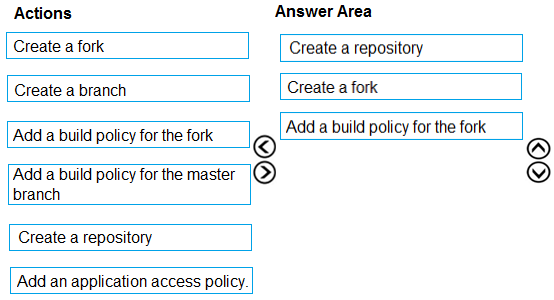
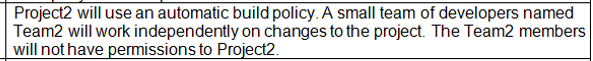
saschgo
Highly Voted 3 years, 7 months agomfawew223
1 year, 2 months agomfawew223
1 year, 2 months agoOptimist_Indian
3 years agoanhtvux
2 years agomfawew223
1 year, 2 months agoAtos
2 years, 4 months agoprabs2380
Highly Voted 2 years, 7 months agoDankho
7 months, 2 weeks agoDankho
7 months, 2 weeks agoarr73
8 months, 3 weeks agoanhtvux
2 years agoDankho
Most Recent 7 months, 2 weeks agoDankho
7 months, 2 weeks agoanantasthana2002
1 year agovsvaid
1 year, 1 month agoieboaix
1 year, 6 months agorenzoku
1 year, 7 months agozellck
1 year, 8 months agozellck
1 year, 8 months agozellck
1 year, 8 months agoRams_84zO6n
1 year, 11 months agoDef21
2 years, 5 months agosyu31svc
2 years, 6 months agordemontis
2 years, 10 months agoZdujgfr567783ff
2 years, 10 months agolugospod
3 years agoSara_Mo
3 years agoSara_Mo
3 years ago