

Your network contains an Active Directory domain named contoso.com. The domain contains 200 computers that run Windows 10.
Folder Redirection for the Desktop folder is configured as shown in the following exhibit.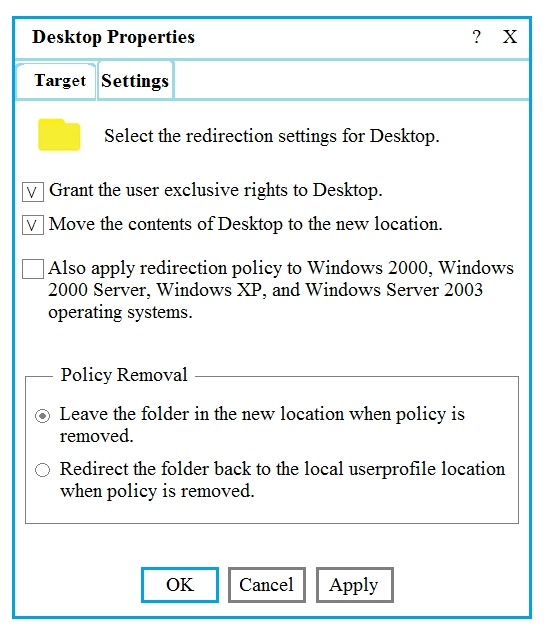
The target is set to Server1.
You plan to use known folder redirection in Microsoft OneDrive for Business.
You need to ensure that the desktop content of users remains on their desktop when you implement known folder redirection.
Which two actions should you perform? Each correct answer presents part of the solution.
NOTE: Each correct selection is worth one point.
nolancl
Highly Voted 5 years, 9 months agothesystem
5 years, 6 months agoDUSHIWORLD
5 years, 4 months agoLayer8
4 years, 1 month agoRodrigoT
Highly Voted 3 years, 2 months agoBart_Hofstede
Most Recent 1 year, 9 months agodevilcried
2 years, 4 months agoAK4U_111
2 years, 8 months agoDeezal
2 years, 5 months agogotrekk
2 years, 10 months agoMitchF
2 years, 11 months agoDedutch
2 years, 11 months agosilver_bullet666
3 years agoWhatsamattr81
3 years agoAdhikari123
3 years, 2 months agoAdhikari123
3 years, 3 months agoHarold
3 years, 3 months agorj_client
3 years, 3 months agoPiPe
3 years, 4 months agoauton
3 years, 8 months agoMerma
4 years, 1 month agoMillsy
4 years, 5 months agoMillsy
4 years, 5 months ago