

HOTSPOT -
You have 200 computers that run Windows 10.
You need to create a provisioning package to configure the following tasks:
✑ Remove the Microsoft News and the Xbox Microsoft Store apps.
✑ Add a VPN connection to the corporate network.
Which two customizations should you configure? To answer, select the appropriate customizations in the answer area.
NOTE: Each correct selection is worth one point.
Hot Area: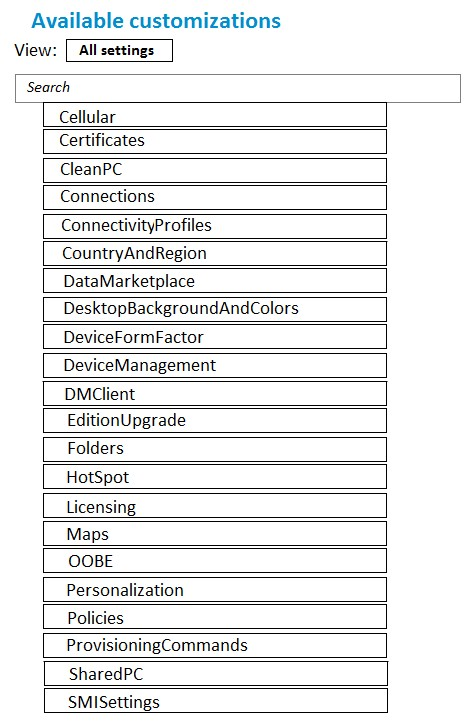
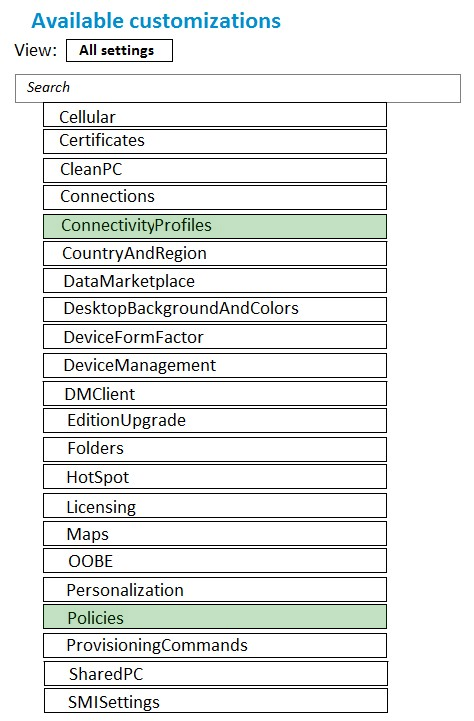
josekast
Highly Voted 5 years agonolancl
Highly Voted 5 years, 9 months agoLauLauLauw
5 years, 3 months agolannythewizard
Most Recent 2 years, 2 months agosilver_bullet666
3 years agoGoofer
3 years, 8 months agoPerycles
4 years, 1 month agoPerycles
4 years, 1 month agoMerma
4 years, 2 months agocubalondon
4 years, 4 months agojosekast
5 years ago