

HOTSPOT -
Your company has an Azure subscription named Subscription1 that contains the users shown in the following table.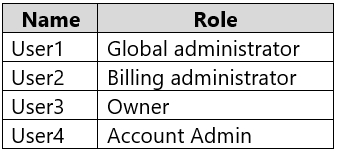
The company is sold to a new owner.
The company needs to transfer ownership of Subscription1.
Which user can transfer the ownership and which tool should the user use? To answer, select the appropriate options in the answer area.
NOTE: Each correct selection is worth one point.
Hot Area:
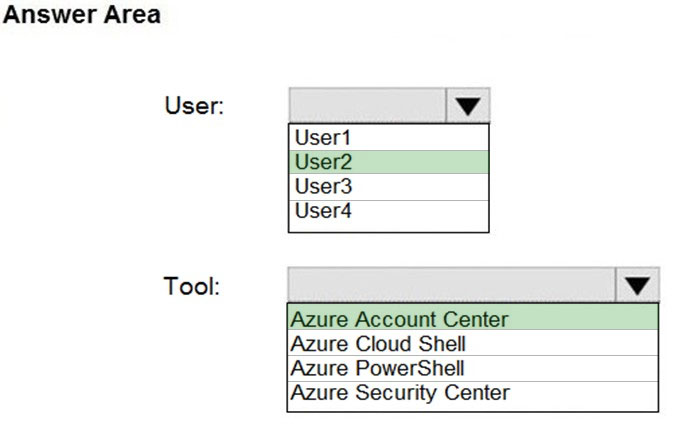
acmaws
Highly Voted 3 years, 6 months agoRohini12
Highly Voted 3 years, 3 months ago806ae0b
Most Recent 3 months ago[Removed]
1 year, 1 month agoHot_156
5 months, 2 weeks agogen33
1 year, 1 month agowardy1983
1 year, 3 months agowardy1983
1 year, 4 months agosaturation97
1 year, 10 months agofimbulvetrk
1 year, 10 months agomajstor86
1 year, 11 months agoF117A_Stealth
2 years, 3 months agoOpsecDude
2 years, 4 months agojayek
2 years, 5 months agoagente232
2 years, 5 months agoasfgsertweg
2 years, 9 months agoOpsecDude
2 years, 4 months agoDaniel76
2 years, 9 months agoEltooth
2 years, 10 months agoadamsca
3 years, 2 months ago