

DRAG DROP -
You need to recommend a procedure to implement the build agent for Project1.
Which three actions should you recommend be performed in sequence? To answer, move the appropriate actions from the list of actions to the answer area and arrange them in the correct order.
Select and Place: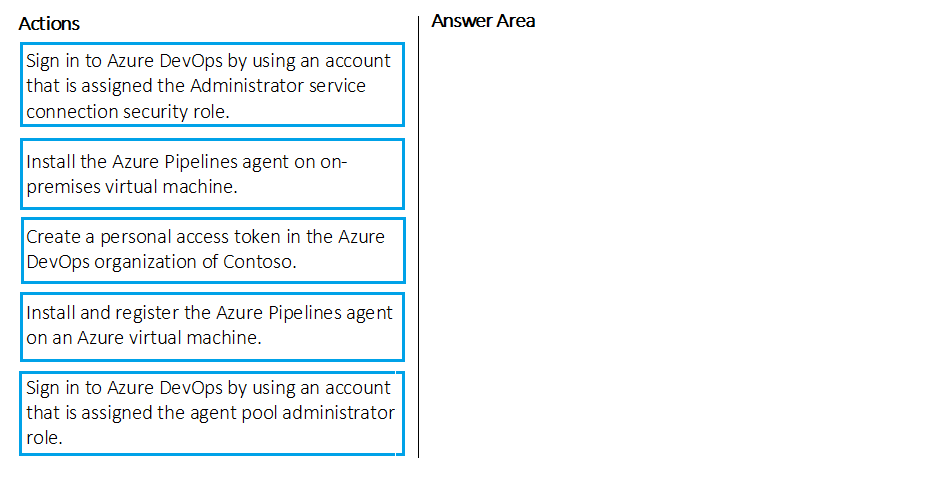
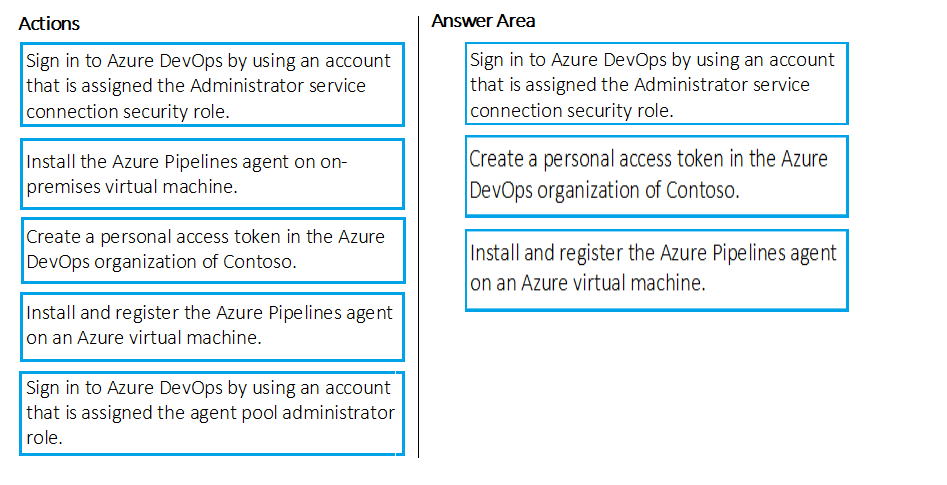
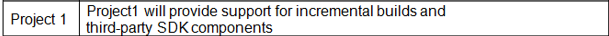
James79
Highly Voted 3 years, 6 months agordemontis
2 years, 10 months agoChiboy
Highly Voted 2 years, 8 months agopdk88
2 years, 5 months agoalexax578
2 years, 5 months agovsvaid
Most Recent 1 year, 1 month agorenzoku
1 year, 7 months agozellck
1 year, 8 months agozellck
1 year, 8 months agoVmwarevirtual
1 year, 10 months agofriendlyvlad
2 years, 1 month agoMatkes
2 years, 5 months agosyu31svc
2 years, 5 months agoWhirly
2 years, 10 months agoLieJ0n
2 years, 10 months agoSara_Mo
3 years agowooyourdaddy
3 years, 2 months ago