

HOTSPOT -
You have a Microsoft SharePoint Online site and an on-premises file server.
The site contains the files shown in the following table.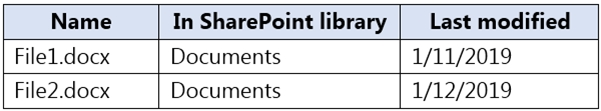
The file server contains the files shown in the following table.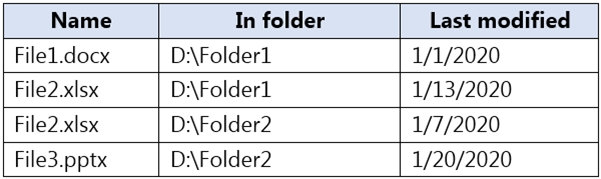
You migrate D:\Folder1 and D:\Folder2 to the Documents library by using the SharePoint Migration Tool as shown in the following exhibit.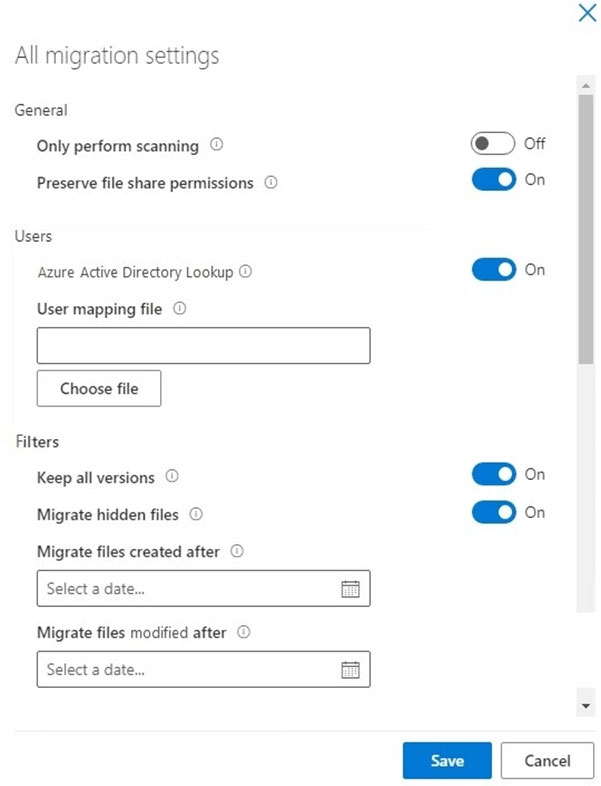
For each of the following statements, select Yes if the statement is true. Otherwise, select No.
NOTE: Each correct selection is worth one point.
Hot Area: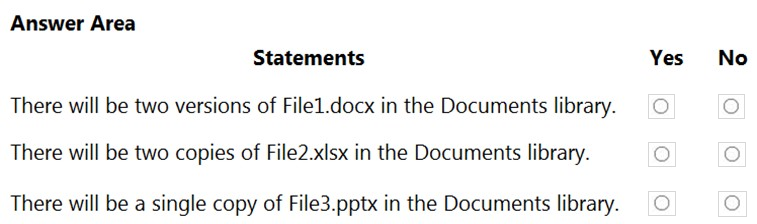
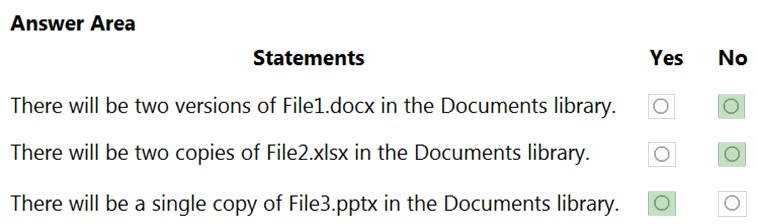
Meebler
2 years, 4 months agojamspurple
3 years agoStartkabels
2 years, 8 months agoNilz76
3 years, 4 months agoAlv86
3 years, 5 months agoTashaGirl
3 years, 7 months agoBDuff
3 years, 7 months agomib1024
3 years, 4 months agoDavidchercm
3 years, 7 months agostoneface
3 years, 7 months agoitmaster
3 years, 4 months agoGoodLookingConsultant
3 years, 8 months agojjong
3 years, 10 months agoMartiFC
3 years, 12 months agodminerva94
3 years, 12 months agoallesglar
3 years, 9 months ago