

HOTSPOT -
You have a Microsoft 365 subscription that uses an Azure Active Directory (Azure AD) tenant named contoso.com. The tenant contains the users shown in the following table.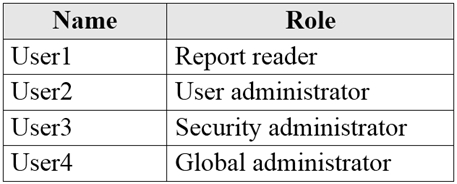
From the Sign-ins blade of the Azure Active Directory admin center, for which users can User1 and User2 view the sign-ins? To answer, select the appropriate options in the answer area.
NOTE: Each correct selection is worth one point.
Hot Area: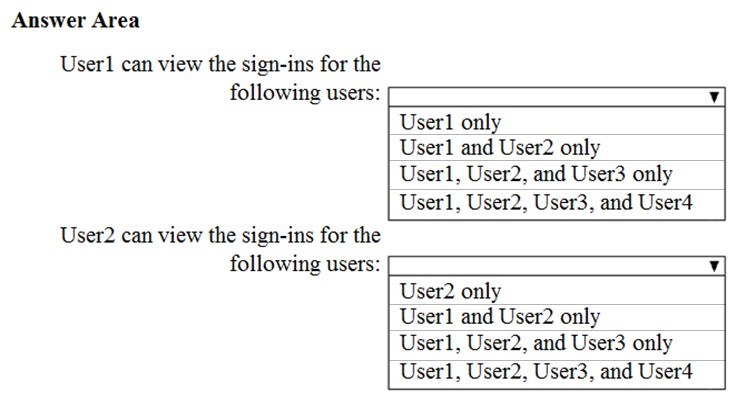
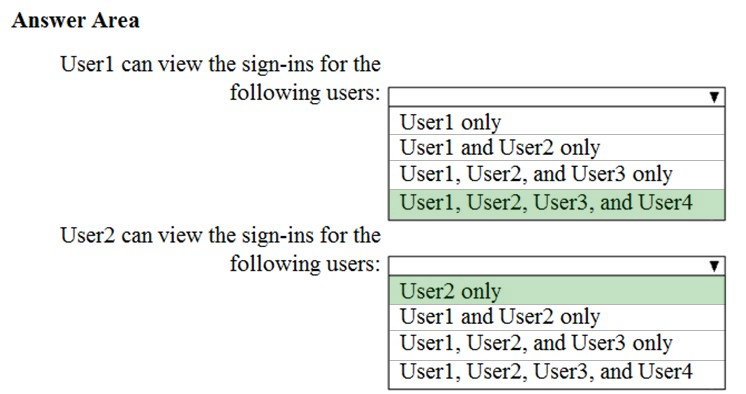
Davidchercm
Highly Voted 3 years, 10 months agoBDuff
Highly Voted 3 years, 5 months agorestopics
2 years, 5 months agoleegend
2 years, 3 months ago