

DRAG DROP -
Your company has a Microsoft 365 E5 tenant.
Users access resources in the tenant by using both personal and company-owned Android devices. Company policies requires that the devices have a threat level of medium or lower to access Microsoft Exchange Online mailboxes.
You need to recommend a solution to identify the threat level of the devices and to control access of the devices to the resources.
What should you include in the solution for each device type? To answer, drag the appropriate components to the correct devices. Each component may be used once, more than once, or not at all. You may need to drag the split bar between panes or scroll to view content.
NOTE: Each correct selection is worth one point.
Select and Place: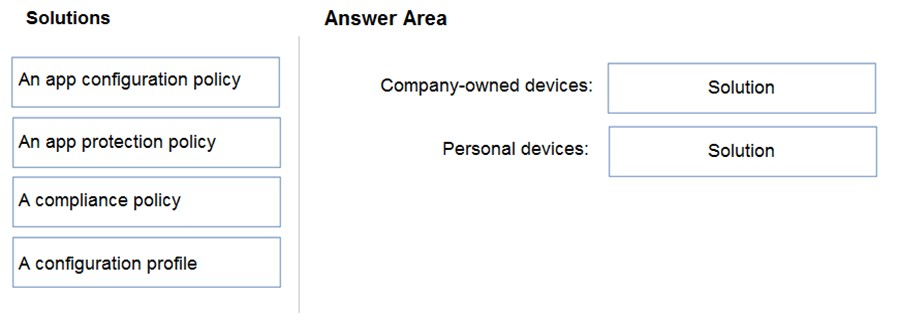
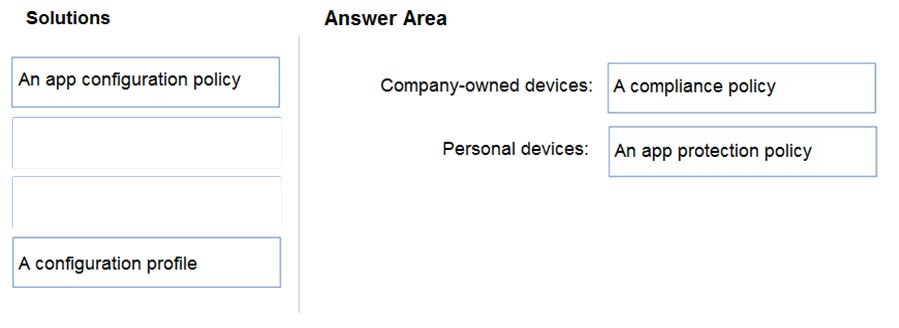
L33D
Highly Voted 2 years, 11 months agoContactfornitish
Highly Voted 2 years, 10 months agoMujja
Most Recent 2 years agoTechMinerUK
2 years, 7 months agoTechMinerUK
2 years, 7 months agoTimurKazan
3 years, 5 months ago[Removed]
3 years, 5 months agoKornienkoBoris
3 years, 4 months agoKornienkoBoris
3 years, 4 months agojkklim
3 years, 6 months agojfuem
3 years, 9 months agohelpdeskinfra
3 years, 7 months agoF_M
3 years, 9 months agoF_M
3 years, 9 months ago