

HOTSPOT -
You have an Azure Service Bus and a queue named Queue1. Queue1 is configured as shown in the following exhibit.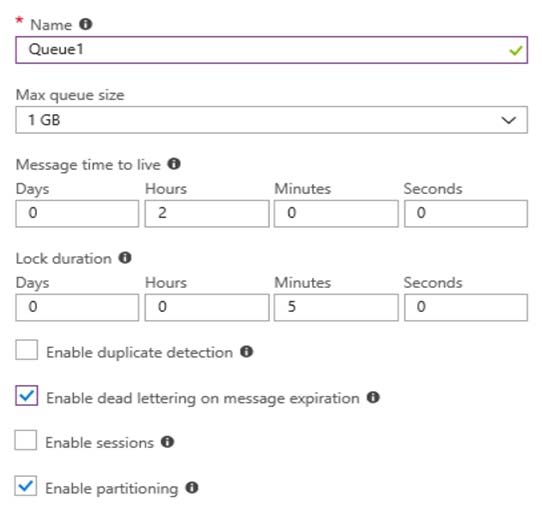
Use the drop-down menus to select the answer choice that completes each statement based on the information presented in the graphic.
NOTE: Each correct selection is worth one point.
Hot Area: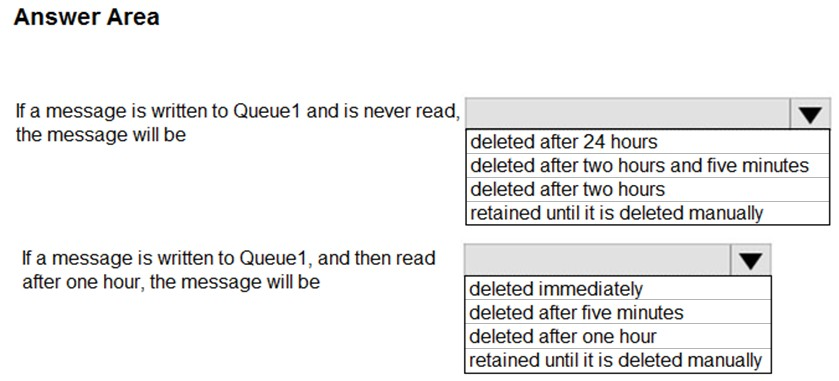
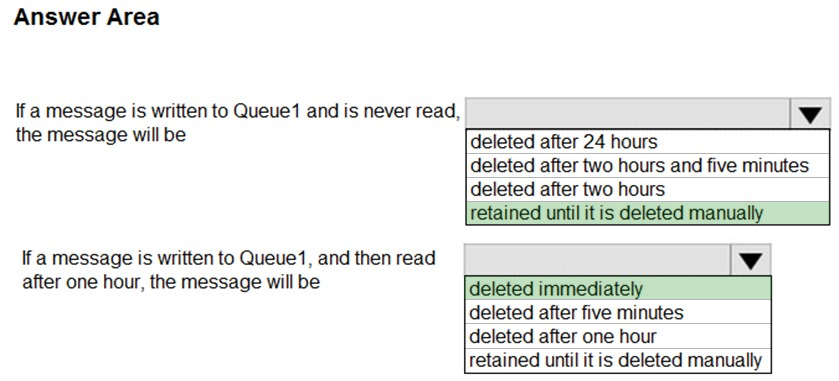
Krimish
Highly Voted 5 years, 8 months agoDerek_O2018
Highly Voted 5 years, 3 months agoAmir1909
Most Recent 1 year, 4 months agoBOC
4 years, 9 months agogboyega
4 years, 11 months agodenkes
5 years agoAnshMan
5 years, 1 month agoAvanade2023
5 years, 4 months agolorimer1
5 years, 5 months ago