

HOTSPOT -
You plan to extend your company's network to Azure.
The network contains a VPN appliance that uses an IP address of 131.107.200.1.
You need to create an Azure resource that defines the VPN appliance in Azure.
Which Azure resource should you create? To answer, select the appropriate resource in the answer area.
Hot Area: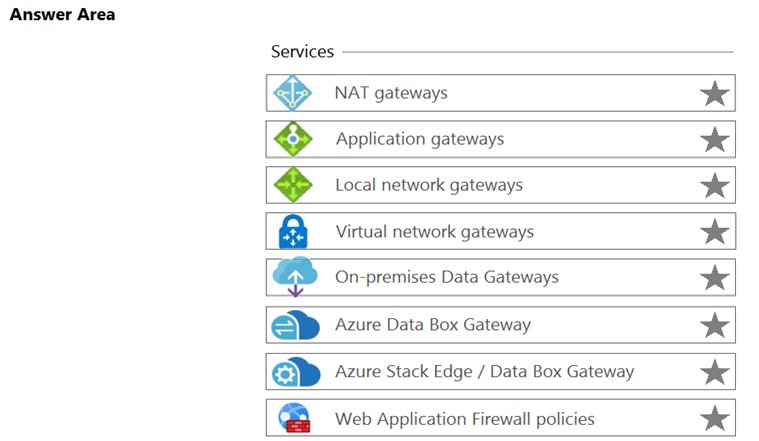
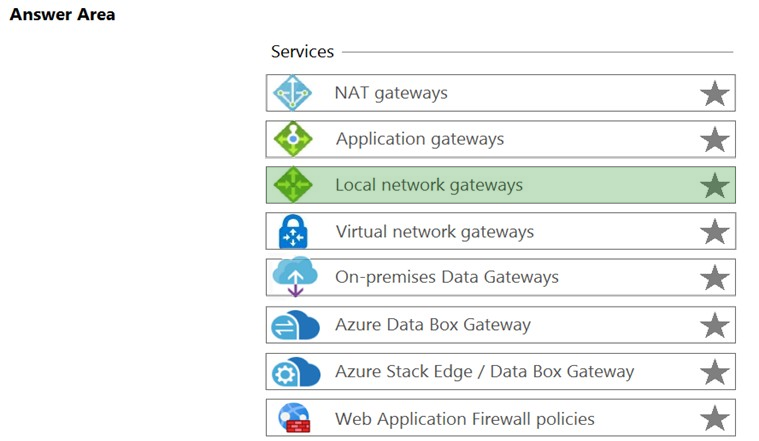
BL101
Highly Voted 3 years, 9 months ago2ffc8ff
6 months, 2 weeks agoFoow
3 years, 6 months agoRougePotatoe
2 years, 5 months agoVinnyMacD
1 year, 10 months agorekab18
1 year, 5 months agoMdorgham
2 years, 6 months agoShubahmMaurya
Highly Voted 3 years, 10 months agolondonite
2 years, 6 months agoSarmad_Mansour
2 years, 5 months agodongboy
2 years, 4 months agoRjayC
Most Recent 3 months, 3 weeks agoTovarasu
7 months, 3 weeks agowakyntaky
9 months, 1 week agoLakadbhagga
10 months, 1 week agoe3ddceb
1 year agoAmolaz900
1 year, 2 months agoyidnekachew
1 year, 3 months agojason52871
1 year, 3 months agoFmy
1 year, 3 months agojbinfl
1 year, 3 months agoPratiksha0401
1 year, 4 months agorakun
1 year, 4 months agogfalconx
1 year, 7 months agodgerok
1 year, 8 months agoSAFM
1 year, 9 months ago