

HOTSPOT -
You have a Microsoft 365 subscription.
You use the Microsoft Office Deployment Tool to install Microsoft 365 Apps for enterprise.
You create a configuration file that contains the following settings.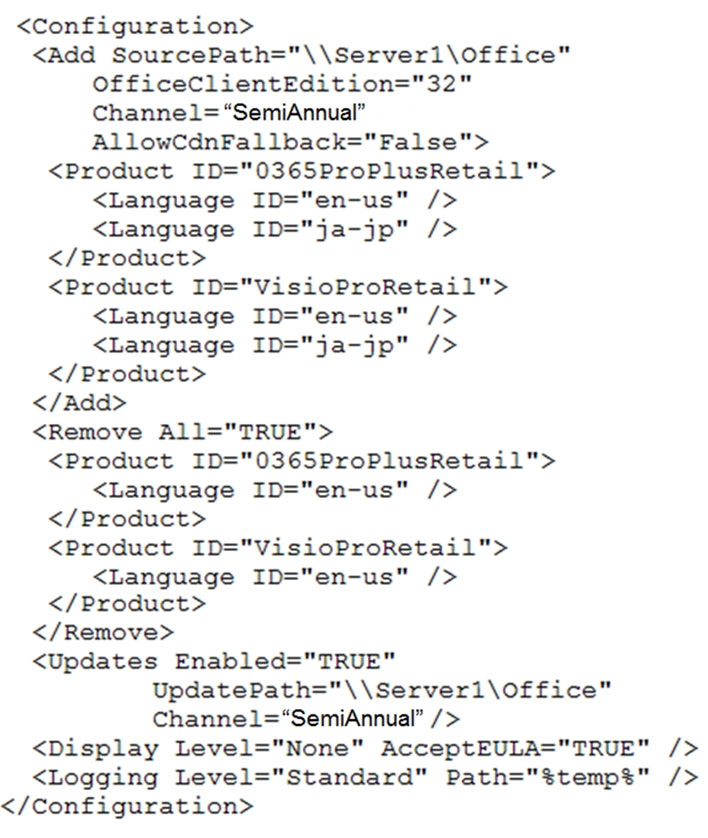
Use the drop-down menus to select the answer choice that completes each statement based on the information presented in the graphic.
NOTE: Each correct selection is worth one point.
Hot Area: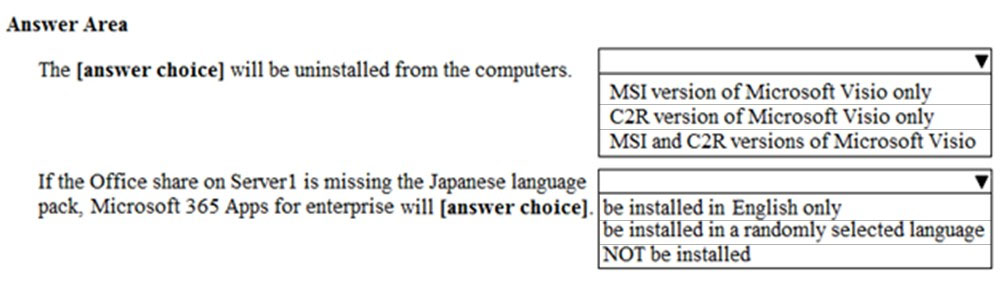
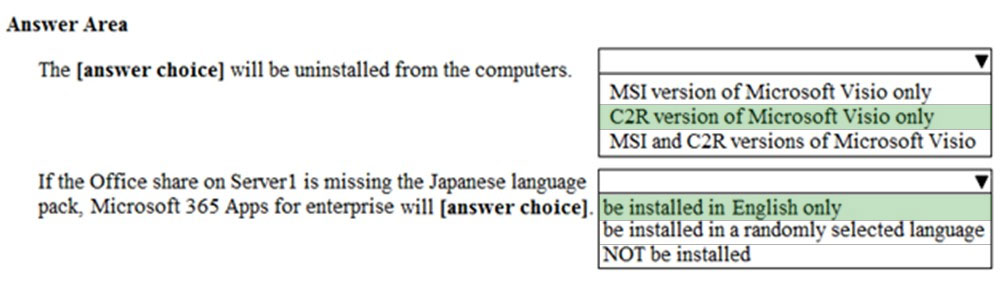
Jelly101
Highly Voted 3 years, 11 months agost2023
Most Recent 2 years, 5 months agost2023
2 years, 5 months agoNilz76
3 years, 4 months agoScuzlebutt
3 years, 5 months agoPaolo2022
2 years, 8 months agotommy_tommy09
2 years, 7 months agoEsamiTopici
2 years, 7 months agoLillyLiver
3 years, 6 months agoStartkabels
2 years, 8 months agojjong
3 years, 10 months agoleirbag
3 years, 11 months ago