

DRAG DROP -
A company has Common Data Service (CDS) environments for development, test, and production.
You have a model-driven app that consists of two solutions. The solutions include settings and reference data. You plan to move the solutions, app settings, and reference data from a development environment to a production environment.
You export each solution from the development environment as a zip file.
You run the Configuration Manager to export the settings and reference data as zip files.
You need to prepare the app and its settings for deployment.
Which four actions should you perform in sequence? To answer, move the appropriate actions from the list of actions to the answer area and arrange them in the correct order.
NOTE: More than one order of answer choices is correct. You will receive credit for any of the correct orders you select.
Select and Place: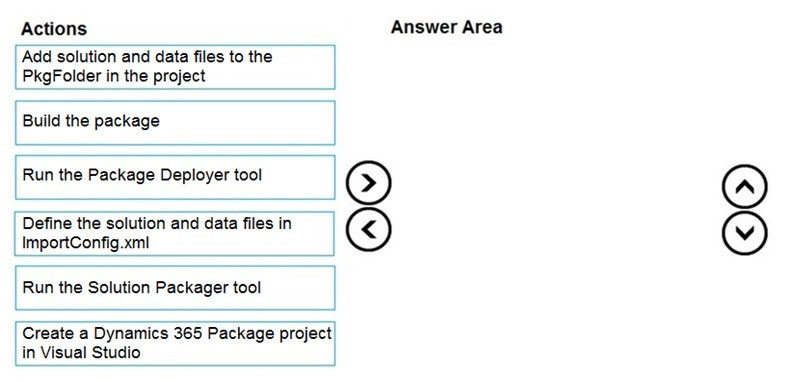

asnsdvjksdvsdvnklnkldfnkl
Highly Voted 2 years, 11 months agogetazusername
2 years, 10 months agogetazusername
2 years, 10 months agopiboke
Highly Voted 2 years, 8 months agosugaSri
Most Recent 2 months, 2 weeks agosugaSri
2 months, 2 weeks agoAt09
10 months, 2 weeks agoMuhammadSaadFahim
10 months, 3 weeks agoMikeAWS
11 months, 3 weeks agojkaur
1 year agowhiteblack
1 year, 3 months agoShaowei
1 year, 5 months agoSD29
1 year, 12 months agoatki_real
2 years agopkatsa
2 years, 2 months ago