

HOTSPOT -
A company calibrates and services medical equipment for customers across the United States. The company employs a large number of service technicians.
The company often does not assign service jobs to the technician that is geographically closest to the customer.
The company wants to use location auditing in Dynamics 365 Field Service to display each technician's location on a map.
You enable location tracking.
Where should you navigate to see the technician locations on a map? To answer, select the appropriate option in the answer area.
Hot Area: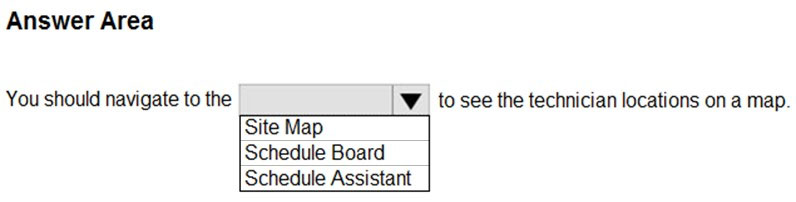

nalwd
Highly Voted 1 year, 5 months agoImiJonesh
Most Recent 10 months, 2 weeks agofmontez
10 months, 3 weeks agoMac0li
1 year agomongro
1 year, 8 months agopowerplatformstar
1 year, 11 months ago