

HOTSPOT -
You have an Azure subscription that contains the storage accounts shown in the following table.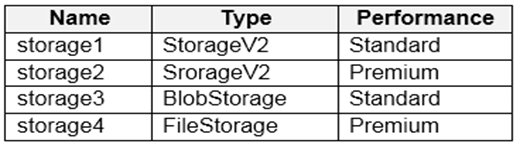
You plan to implement two new apps that have the requirements shown in the following table.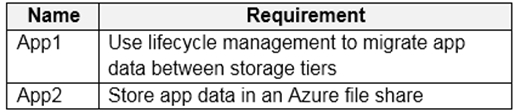
Which storage accounts should you recommend using for each app? To answer, select the appropriate options in the answer area.
NOTE: Each correct selection is worth one point.
Hot Area: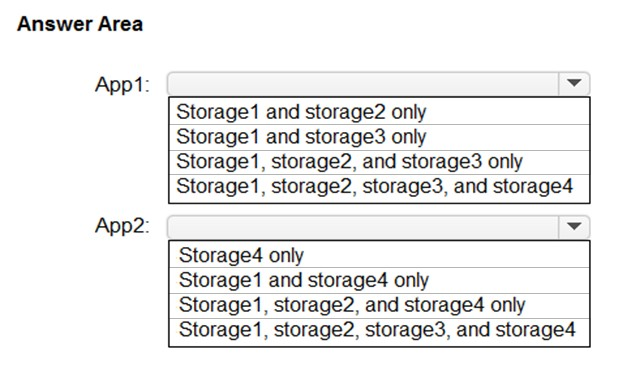
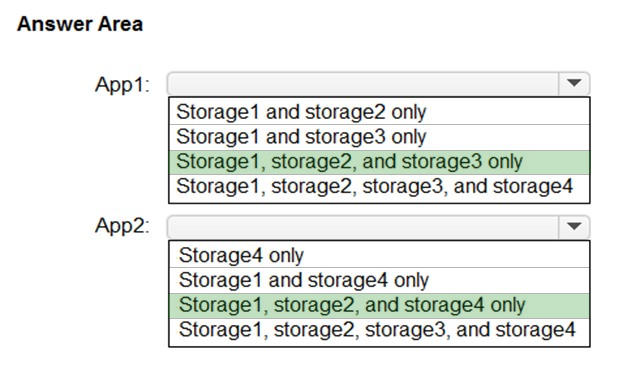
GetulioJr
Highly Voted 3 years, 10 months agosapien45
3 years, 2 months agordemontis
3 years, 8 months agoMSlave
3 years, 7 months agoTariqKipkemei
3 years, 6 months agoLillyLiver
3 years, 1 month agostudent22
Highly Voted 3 years, 9 months agoMasterArmSwitch
3 years, 9 months agohertino
Most Recent 3 years, 4 months agoIsabelle1234
3 years, 4 months agoplmmsg
3 years, 5 months agoHenryNguyen
3 years, 10 months agowaqas
3 years, 10 months agowantToPass
3 years, 10 months agosyu31svc
3 years, 10 months agowaqas
3 years, 10 months agowaqas
3 years, 10 months agoVincentZhang
3 years, 10 months agowaqas
3 years, 10 months agowaqas
3 years, 10 months agoexamineezer
3 years, 7 months agojpvdham
3 years, 11 months agoShevaHN
3 years, 11 months agoSpicyMonkey
3 years, 11 months agoVincentZhang
3 years, 10 months agoScubaDiver123456
3 years, 7 months agoexampass999
3 years, 11 months agomax_n
3 years, 9 months agocfsxtuv33
3 years, 11 months agojamess
3 years, 11 months agoaz_architect
3 years, 11 months ago