

Note: This question is part of a series of questions that present the same scenario. Each question in the series contains a unique solution that might meet the stated goals. Some question sets might have more than one correct solution, while others might not have a correct solution.
After you answer a question in this section, you will NOT be able to return to it. As a result, these questions will not appear in the review screen.
Your company has a Microsoft Exchange Server 2019 hybrid deployment that contains two Mailbox servers named MBX1 and MBX2.
The company has the departments shown in the following table.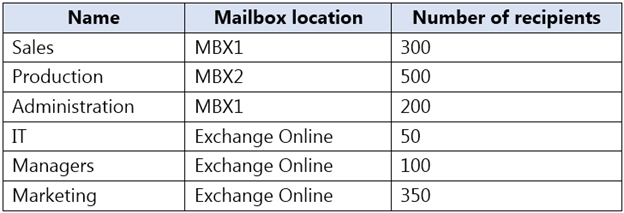
From the on-premises organization, outbound email is sent directly to the Internet by using DNS lookups.
You are informed that some sales department users send email messages that are identified as spam.
You need to automatically block the sales department users from repeatedly sending spam.
Solution: You run the Install-AntispamAgents.psl PowerShell script on the MBX1 Mailbox server.
Does this meet the goal?
Explen
Highly Voted 2 years, 11 months agoOlaf187
2 years agoHarshul
2 years, 6 months agoMarkusSan
1 year, 6 months agoMeenous
Most Recent 1 year, 1 month agoJagomsah
1 year, 2 months agoHawkesLager
1 year, 9 months agolearnerearner
1 year, 9 months agoSCT
2 years, 8 months agoJ4U
2 years, 10 months agoTonio77s
2 years, 10 months ago