

Note: This question is part of a series of questions that present the same scenario. Each question in the series contains a unique solution that might meet the stated goals. Some question sets might have more than one correct solution, while others might not have a correct solution.
After you answer a question in this section, you will NOT be able to return to it. As a result, these questions will not appear in the review screen.
You have a query named Query1 that retrieves the user information from two Excel files. One of the Excel files does not contain location information. A sample of the data retrieved by the query is shown in the following table.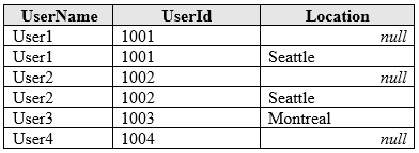
You need to ensure that values in UserName are unique. The solution must ensure that the locations are retained. A sample of desired output is shown in the following table.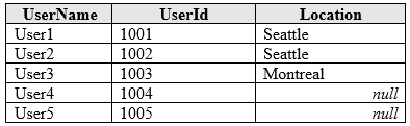
Solution: You select the UserName and Location columns, and then you click Remove Duplicates.
Does this meet the goal?
HiJaak
Highly Voted 5 years, 8 months agoswise001
Highly Voted 5 years, 3 months agoiaaqq
Most Recent 4 years, 5 months agoTancredii
4 years, 6 months agokyliek7
4 years, 8 months agolyniguez
4 years, 9 months agoMar_tin
5 years, 2 months agomihenova
5 years, 4 months agoadavogl
5 years, 4 months agoSN22
5 years, 4 months agoAnetaK
5 years, 6 months agomohroshdy
5 years, 6 months agoSPG
5 years, 5 months agoammu
5 years, 7 months agoJohnFan
5 years, 8 months ago