

Note: This question is part of a series of questions that present the same scenario. Each question in the series contains a unique solution that might meet the stated goals. Some question sets might have more than one correct solution, while others might not have a correct solution.
After you answer a question in this section, you will NOT be able to return to it. As a result, these questions will not appear in the review screen.
You have a query named Query1 that retrieves the user information from two Excel files. One of the Excel files does not contain location information. A sample of the data retrieved by the query is shown in the following table.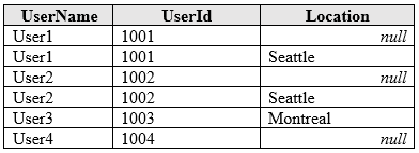
You need to ensure that values in UserName are unique. The solution must ensure that the locations are retained. A sample of desired output is shown in the following table.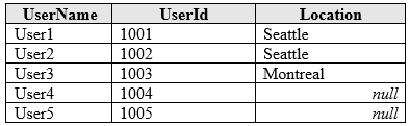
Solution: You use the Group By function to group the rows by UserName and you specify output columns for UserID and Location by using the Max operation.
Does this meet the goal?
imran
Highly Voted 5 years, 8 months agoJohnFan
Highly Voted 5 years, 8 months agolozqt
5 years, 3 months agoTancredii
Most Recent 4 years, 6 months agoP_S09
4 years, 6 months agoRobc79
4 years, 7 months agoCDL
4 years, 8 months agoSober
4 years, 9 months agoOutsider
5 years agoVermonster
5 years, 3 months agoVermonster
5 years, 3 months agoArklur
5 years, 4 months agoWyman
5 years agoAddabea
5 years, 4 months agoSN22
5 years, 4 months agong14
5 years, 5 months agomohroshdy
5 years, 7 months agoAurelkb
5 years, 7 months ago