

HOTSPOT -
Note: This question is part of a series of questions that use the same scenario. For your convenience, the scenario is repeated in each question. Each question presents a different goal and answer choices, but the text of the scenario is the same in each question in this series.
Start of repeated scenario.
You have six workbook queries that each extracts a table from a Microsoft Azure SQL database. The tables are loaded to the data model, but the data is not loaded to any worksheets. The data model is shown in the Data Model exhibit. (Click the Exhibit button.)
Exhibit: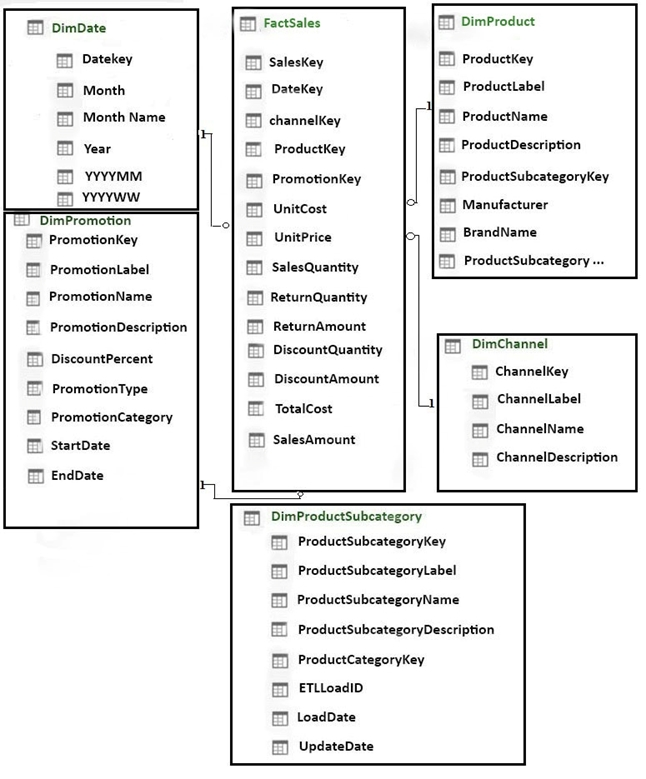
Your company has 100 product subcategories and more than 10,000 products.
End of repeated scenario.
You need to create a measure named [Sales Monthly RT] that calculates a running total of [Sales] for each date within a month as shown in the following exhibit.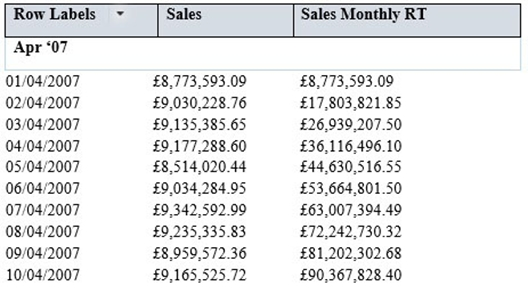
How should you complete the DAX formula? To answer, select the appropriate options in the answer area.
NOTE: Each correct selection is worth one point.
Hot Area: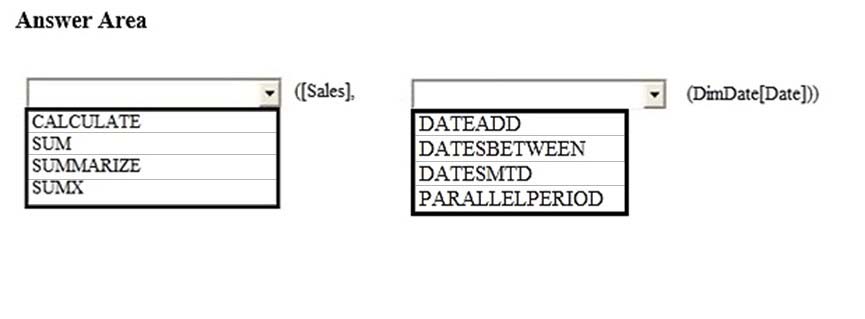
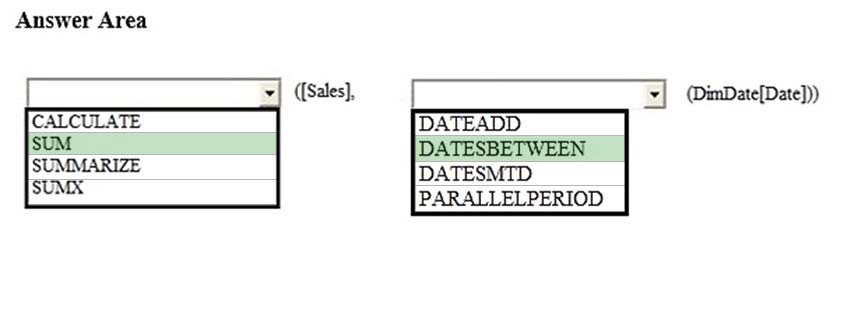
thecov
Highly Voted 5 years, 8 months agoSamewiss
5 years, 7 months agotho
Highly Voted 5 years, 7 months agoAgustin
4 years, 11 months agoTemmyturpeh
Most Recent 4 years, 5 months agoCDL
4 years, 8 months agofabioco
5 years agoabtsoares
5 years agobcurtis
5 years, 1 month agoChikhalsouk
5 years, 1 month agolozqt
5 years, 3 months agoNewSec
5 years, 4 months agonose
5 years, 4 months agoScarleth02
5 years, 4 months agoSumanthB
5 years, 4 months agoiSharaf
5 years, 5 months agoMag53
5 years, 5 months agoNishant
5 years, 5 months agoMag53
5 years, 6 months agoSamewiss
5 years, 7 months agoammu
5 years, 7 months ago