

HOTSPOT -
You use Azure Sentinel to monitor irregular Azure activity.
You create custom analytics rules to detect threats as shown in the following exhibit.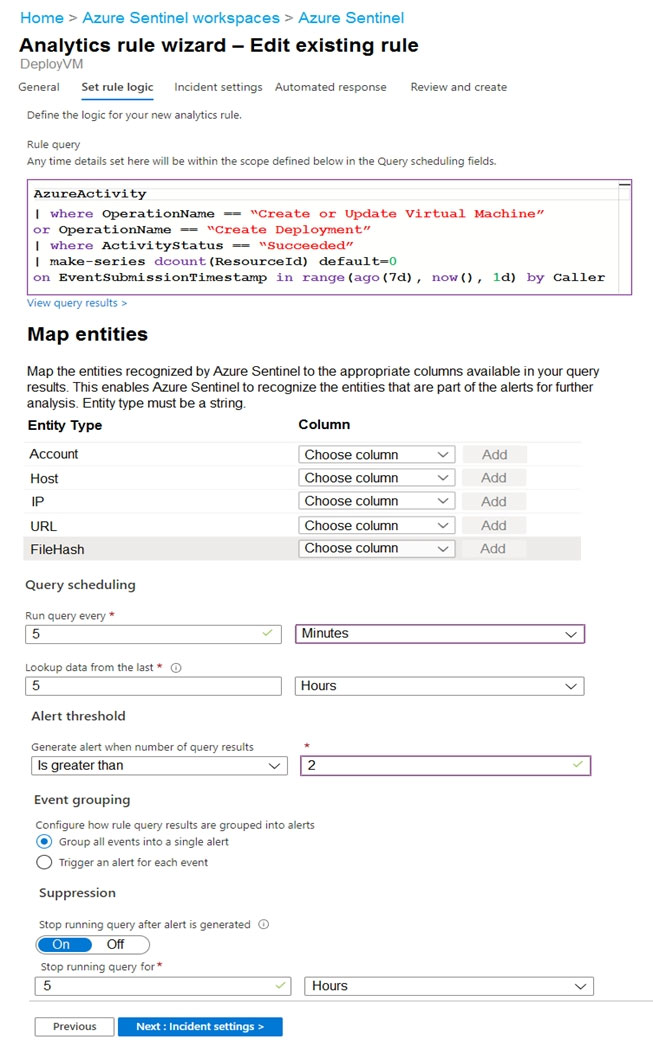
You do NOT define any incident settings as part of the rule definition.
Use the drop-down menus to select the answer choice that completes each statement based on the information presented in the graphic.
NOTE: Each correct selection is worth one point.
Hot Area: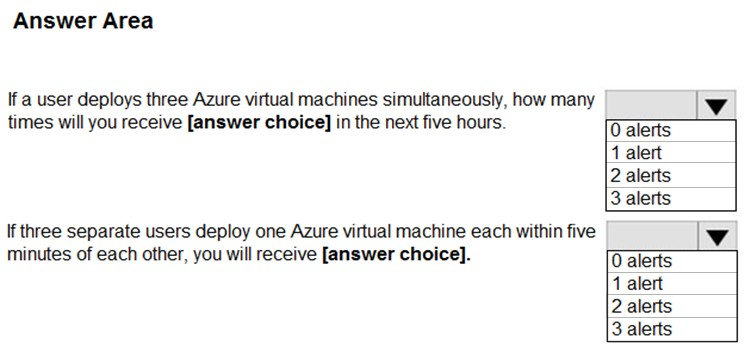

stromnessian
Highly Voted 2 years, 3 months agoliberty123
2 years, 3 months agoMuffen
Highly Voted 2 years, 2 months agochepeerick
Most Recent 7 months, 2 weeks agodonathon
10 months agomimguy
11 months agoAtun23
1 year, 7 months agoj888
2 years agoEltooth
2 years, 8 months agoAlaReAla
2 years, 8 months agozaqwsx
2 years, 8 months agoEltooth
2 years, 8 months agoJohnAvlakiotis
2 years, 8 months agoJohnAvlakiotis
2 years, 8 months agoStartkabels
2 years, 7 months ago