

HOTSPOT -
You have an Azure Active Directory (Azure AD) tenant named contoso.com that contains three security groups named Group1, Group2, and Group3 and the users shown in the following table.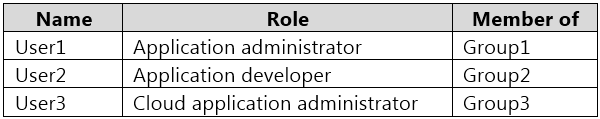
Group3 is a member of Group2.
In contoso.com, you register an enterprise application named App1 that has the following settings:
✑ Owners: User1
✑ Users and groups: Group2
You configure the properties of App1 as shown in the following exhibit.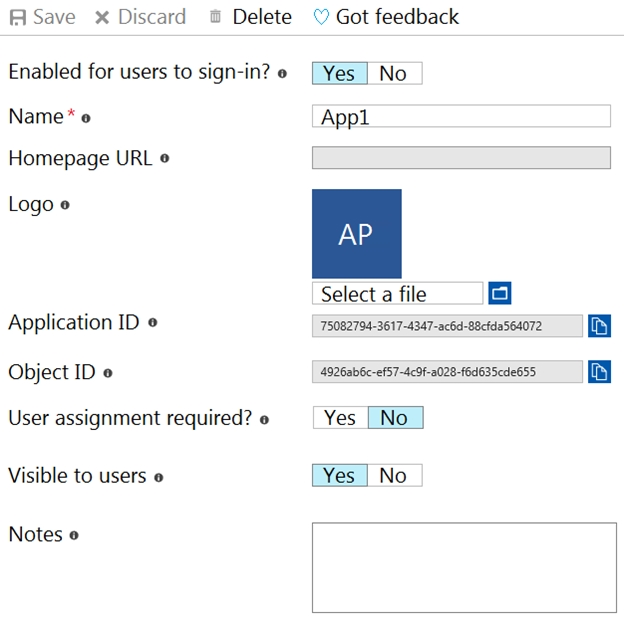
For each of the following statements, select Yes if the statement is true. Otherwise, select no.
NOTE: Each correct selection is worth one point.
Hot Area: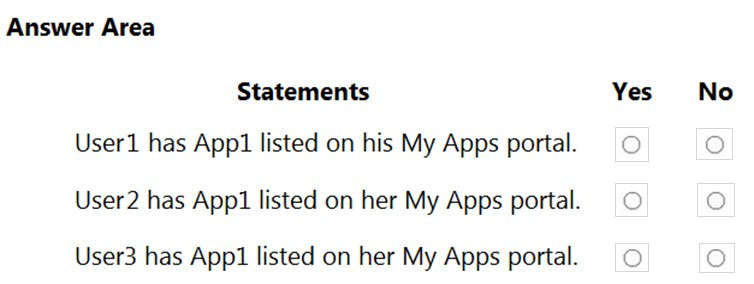
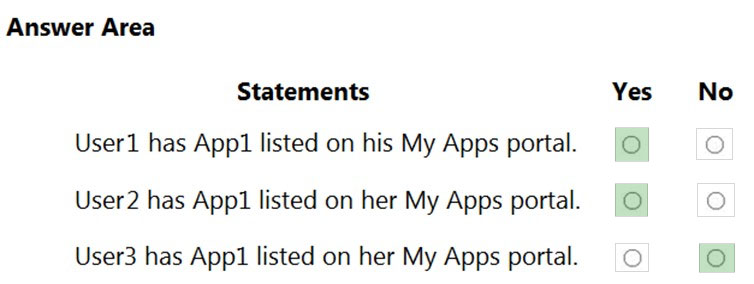
Joshing
Highly Voted 3 years, 5 months agoxRiot007
1 year agopentium75
1 year agoJSab
Highly Voted 3 years, 7 months agomilan24_2000
3 years, 7 months agoJacky_YO
3 years, 4 months agoArvinn
Most Recent 4 months, 2 weeks agoJimmy500
1 year agowardy1983
1 year, 9 months agoAIster77
2 years agozellck
2 years, 2 months agoDannith
2 years, 4 months agomajstor86
2 years, 5 months agosamimshaikh
2 years, 6 months agosofieejo
2 years, 6 months agoJohnBentass
2 years, 7 months agoedurakhan
2 years, 8 months agoedurakhan
2 years, 8 months agoshafqat
2 years, 10 months agothe_humanoid_typhoon
3 years, 3 months agosieira
3 years, 5 months agoItzvaibhav
3 years, 6 months ago