

HOTSPOT -
Your network contains an Active Directory domain. The domain contains computers that run Windows 10 and are enrolled in Microsoft Intune. Updates are deployed by using Windows Update for Business.
Users in a group named Group1 must meet the following requirements:
✑ Update installations must occur any day only between 00:00 and 05:00.
✑ Updates must be downloaded from Microsoft and from other company computers that already downloaded the updates.
You need to configure the Windows 10 Update Rings settings in Intune to meet the requirements.
Which two settings should you modify? To answer, select the appropriate settings in the answer area.
NOTE: Each correct selection is worth one point.
Hot Area: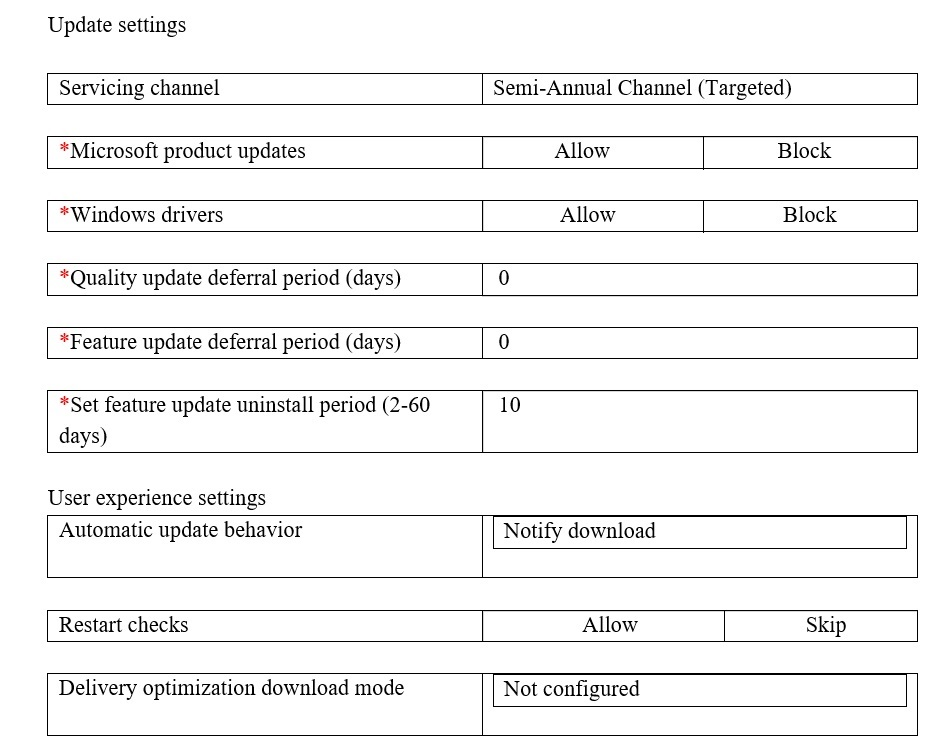
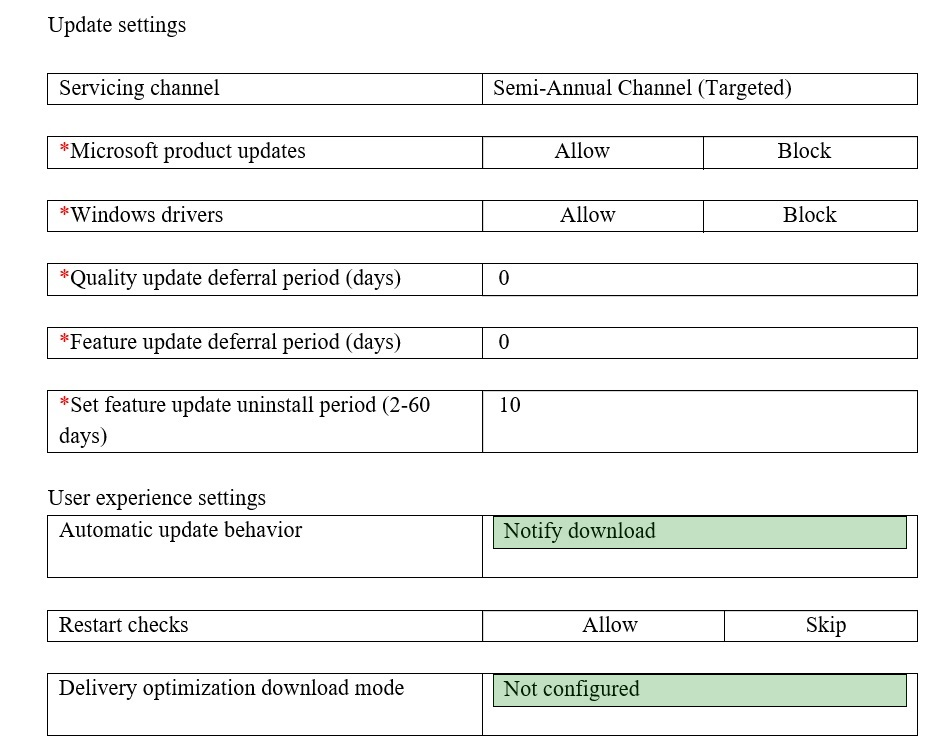
VCE_player
Highly Voted 4 years, 7 months agoRodrigoT
3 years, 4 months agoThomasDehottay
Highly Voted 4 years, 2 months agoTomtom11
Most Recent 4 years, 4 months agoPESK
5 years, 9 months agoSortjuh
5 years, 9 months agoPESK
5 years, 9 months ago