

HOTSPOT -
You have an Azure subscription that contains a storage account named storage1. The subscription is linked to an Azure Active Directory (Azure AD) tenant named contoso.com that syncs to an on-premises Active Directory domain.
The domain contains the security principals shown in the following table.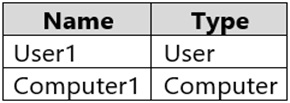
In Azure AD, you create a user named User2.
The storage1 account contains a file share named share1 and has the following configurations.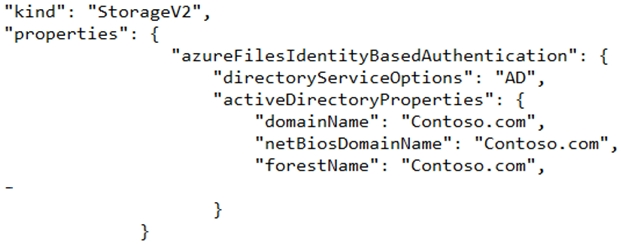
For each of the following statements, select Yes if the statement is true. Otherwise, select No.
NOTE: Each correct selection is worth one point.
Hot Area: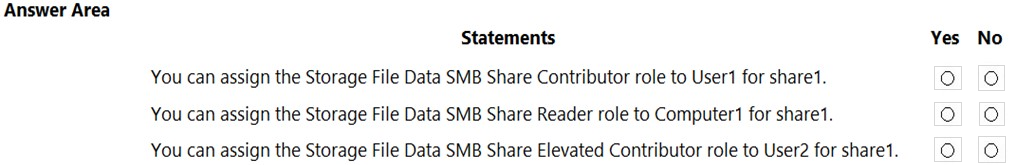
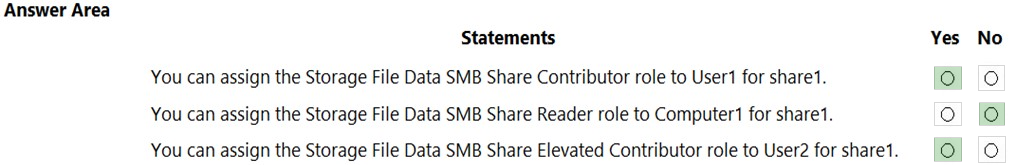
ech
Highly Voted 3 years, 9 months agoExamWolf
1 year, 7 months agonir977
3 years, 6 months agoallyQ
2 years, 4 months agoubiquituz
1 year, 7 months agotheorut
Highly Voted 3 years, 4 months agoOramahi3
Most Recent 3 months, 3 weeks agoAbhisk127
5 months, 3 weeks agoAnnouncement
7 months, 3 weeks agoRVivek
8 months agomojo86
11 months agotashakori
1 year, 3 months agoAmir1909
1 year, 4 months agovsvaid
1 year, 5 months ago31c21da
1 year, 6 months agoggogel
1 year, 5 months agoGoldBear
1 year, 7 months ago897dd59
1 year, 9 months agoAMEHAR
1 year, 10 months agoGoldenDisciple2
1 year, 10 months agoAndy_S
2 years, 1 month agoAndy_S
2 years, 1 month agoRandomNickname
2 years, 1 month agoRandomNickname
2 years, 1 month agoCheMetto
11 months, 3 weeks ago