

DRAG DROP -
Your network contains an Active Directory domain. The domain contains 100 computers that run Windows 10.
You need to create a Start menu layout file. The solution must meet the following requirements:
✑ Contain an app group named Contoso Apps that has several pinned items. Contoso Apps must be locked from user modification.
✑ Ensure that users can customize other parts of the Start screen.
✑ Minimize administrative effort.
Which four actions should you perform in sequence? To answer, move the appropriate commands from the list of commands to the answer area and arrange them in the correct order.
Select and Place: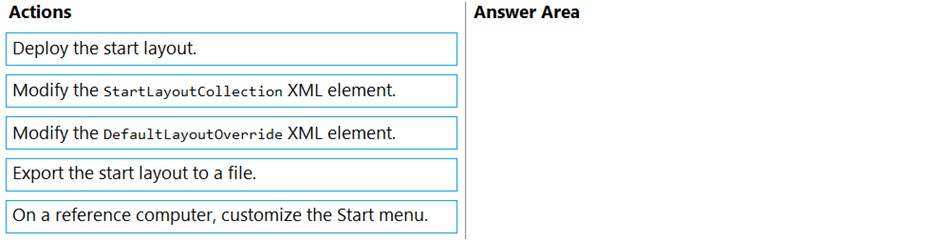
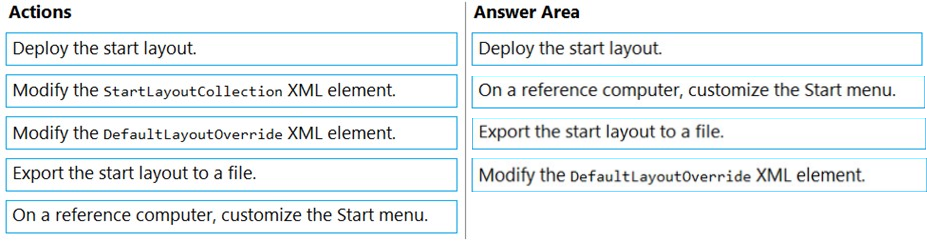
Mike_A_UK
Highly Voted 3 years, 10 months agomwaqqas
3 years, 4 months ago[Removed]
Highly Voted 3 years, 10 months agoKock
Most Recent 2 years, 11 months agoKock
2 years, 11 months agoKock
2 years, 11 months agoTommo
3 years, 5 months agomikl
3 years, 8 months agoGoofer
3 years, 9 months ago