

You have a workbook query that loads the following table
You pivot the table on the Key column by using Value as the values column, and you receive the results shown in the following table.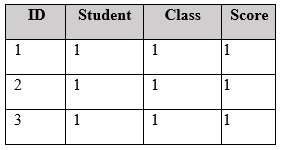
You need to ensure that the data appears as shown in the following table.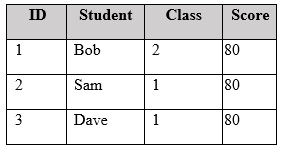
What should you do?
GST0101
Highly Voted 5 years, 8 months agoammu
5 years, 7 months agofabioco
4 years, 11 months agoimran
Highly Voted 5 years, 8 months agomssql
Most Recent 4 years, 8 months agoCDL
4 years, 8 months agohfgirona
4 years, 7 months agoSober
4 years, 8 months agoOutsider
4 years, 12 months agoChikhalsouk
5 years, 1 month agoThomasKwakman
5 years, 2 months agoSN22
5 years, 4 months agomohroshdy
5 years, 6 months agoimran
5 years, 8 months agom_anies85
5 years, 2 months ago