

HOTSPOT -
A company is building a Power Apps app to track key project tasks.
Users assign tasks a risk status on a scale of 0 to 100 by using a slider input control named RiskStatus on the app. The highest risks use the risk status value of
100.
For each task, the user selects a button named RiskLevel to send the name of the task and RiskStatus number to key project stakeholders. The color of the button must change to the color listed in the following table based on the value of the RiskStatus control. The default color for the button is green.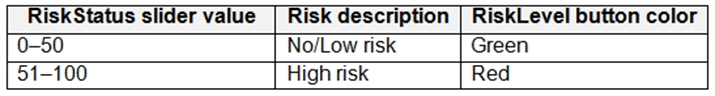
You need to configure the solution to change the color of the RiskLevel button.
How should you configure the app? To answer, select the appropriate options in the answer area.
NOTE: Each correct selection is worth one point.
Hot Area: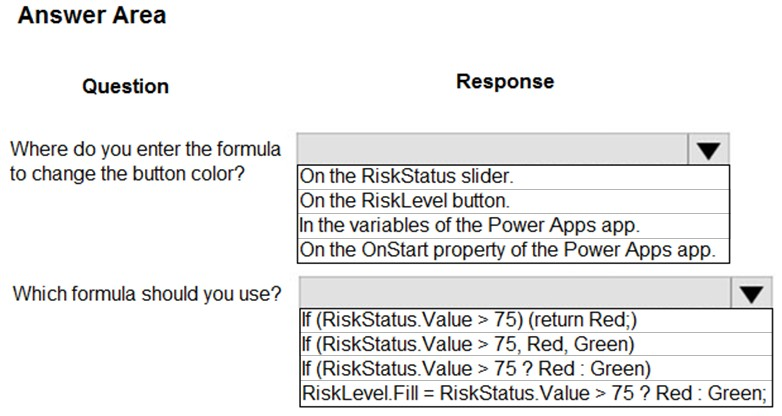
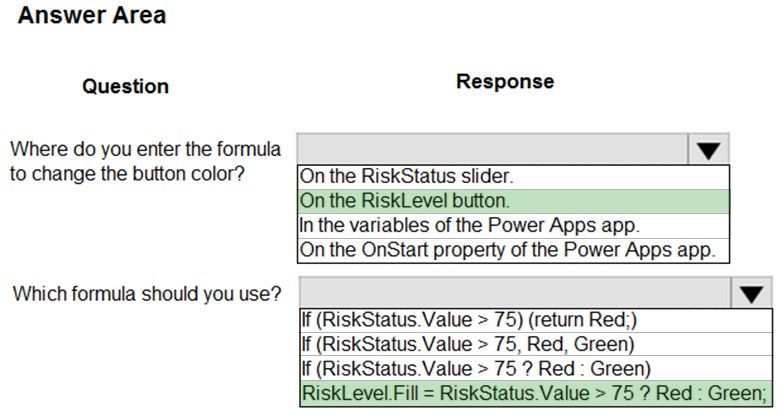
ppl666
Highly Voted 3 years, 10 months agoAliceVO
3 years, 5 months agoCrazyDeveloper
3 years, 5 months agoD24G
3 years, 8 months agoDarioReymago
2 years, 5 months agohintya
3 years, 7 months agoxkqn2c
3 years, 6 months agoThuyenDT
Highly Voted 3 years, 10 months agoRazielLycas
Most Recent 2 years, 9 months agoIm_Not_A_Robot
2 years, 11 months agodfretyhg
3 years, 6 months agolkoukakis
3 years, 10 months agoalivehim
3 years, 9 months agoVitesse
3 years, 8 months agoD24G
3 years, 8 months agoThuyenDT
3 years, 10 months agokrishna1234
3 years, 10 months ago