

HOTSPOT -
You assign User8 the Owner role for RG4, RG5, and RG6.
In which resource groups can User8 create virtual networks and NSGs by using the Azure portal? To answer, select the appropriate options in the answer area.
NOTE: Each correct selection is worth one point.
Hot Area: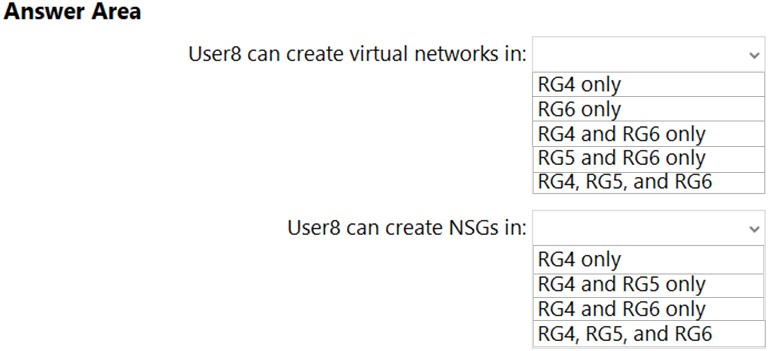
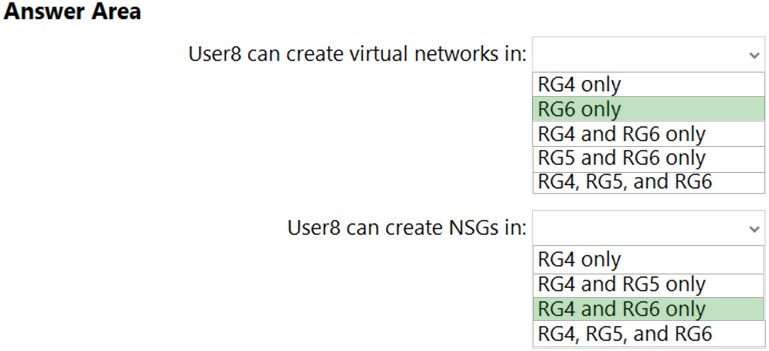
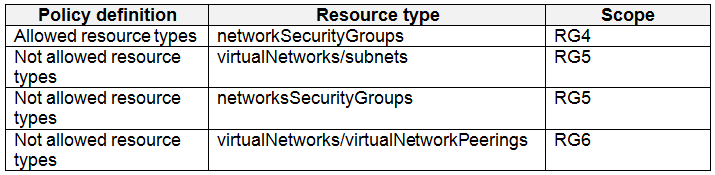
bogard
Highly Voted 3 years, 10 months agoJBS
3 years, 10 months agobillo79152718
2 years, 3 months agoepomatti
1 year, 7 months agowsrudmen
Highly Voted 2 years, 10 months agoepomatti
1 year, 7 months agosaira23
Most Recent 1 year agoJimmy500
1 year, 1 month agoJimmy500
1 year, 1 month agoHot_156
5 months, 3 weeks agoHot_156
5 months, 2 weeks agoarturogomezb
1 year, 6 months agoarturogomezb
1 year, 6 months agoIvan80
1 year, 6 months agoepomatti
1 year, 7 months agowardy1983
1 year, 9 months agoTheProfessor
1 year, 10 months agofireb
1 year, 11 months agoAlexbz
2 years, 2 months agoCock
2 years, 2 months agozellck
2 years, 3 months agozellck
2 years, 3 months agomajstor86
2 years, 5 months agoAjdlfasudfo0
2 years, 6 months agoltjones12
2 years, 7 months agoNick66
2 years, 9 months ago