

DRAG DROP -
You are designing a canvas app.
You need to select user interface controls to include in the app.
Which control should you use? To answer, drag the appropriate controls to the correct requirements. Each control may be used once, more than once, or not at all. You may need to drag the split bar between panes or scroll to view content.
NOTE: Each correct selection is worth one point.
Select and Place: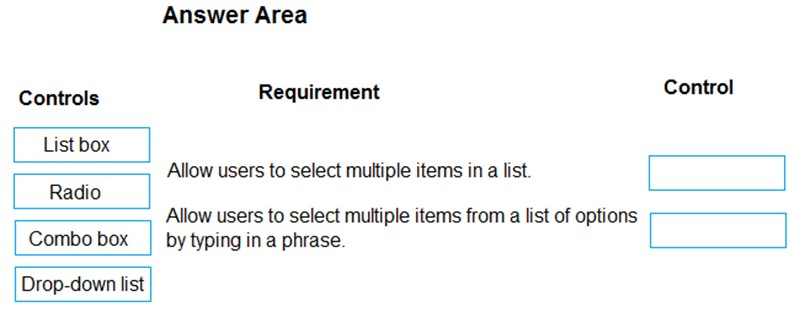
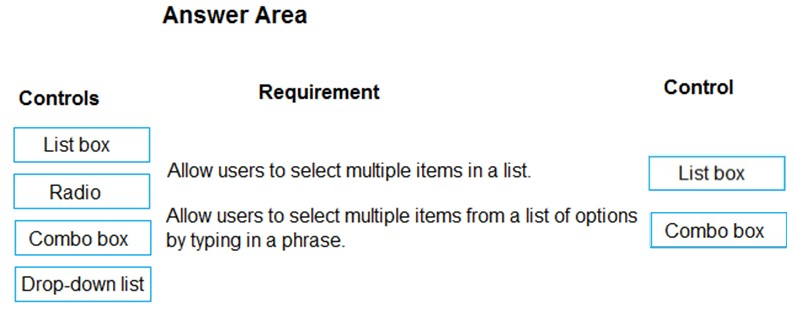
JYKL88
2 years, 7 months agoEdriska
2 years agoJuun
3 years, 2 months agoDiegosPizza
3 years, 7 months agoErvin121
3 years, 8 months agohintya
3 years, 5 months agoMateusz_M
3 years, 9 months agokrishna1234
3 years, 9 months agoRascarCapat
3 years, 9 months agophoebe01
3 years, 9 months ago