

HOTSPOT -
You need to perform a remote wipe of the devices of User2 and User3.
You run the following commands.
Clear-MobileDevice -id User2-Device
-NotificationEmailAddress "[email protected]"
Clear-MobileDevice -id User3-Device
-NotificationEmailAddress "[email protected]"
What occurs on each device? To answer, select the appropriate options in the answer area.
NOTE: Each correct selection is worth one point.
Hot Area: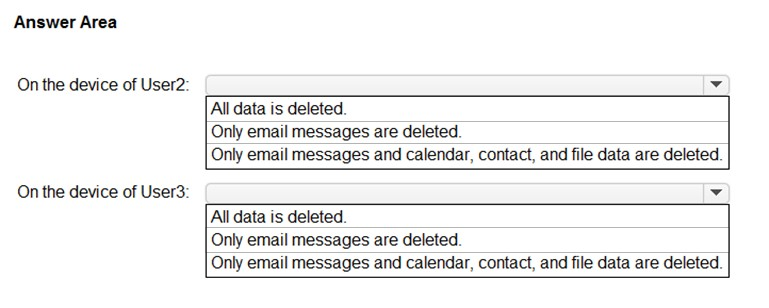
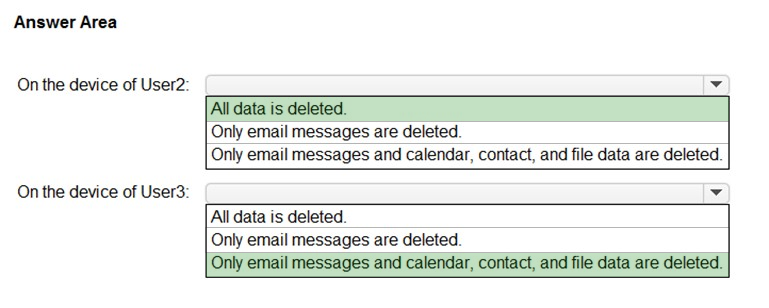
SCT
Highly Voted 1 year, 8 months agoDomza
Highly Voted 1 year, 9 months agoDomza
Most Recent 1 year, 9 months agoExchangist
1 year, 9 months agoOlaf187
11 months, 3 weeks ago